
How To Fix Email: Step 2 - Subject Lines
The second step to fixing email has to do with clear subject lines.
Every email needs a subject or a header – some programs will actually stop you from sending if you don’t have a subject listed – but not every subject line is a good one.

How To Fix Email: Step 1 - Brevity
We’re overloaded by email. And the worse part is, the business world runs on email. Love it or hate it, you can’t leave it behind or pretend it doesn’t exist. Google ’email overload’ and you’ll see lots of discussion on how to make it better. How many times have you tried to fix your email problem? Inbox Zero marathons, filters, changing email address, the options are out there.

Coffee and Filters
Filters allow you to take a specific type of email – from a certain person or company – and have it skip the inbox, going instead into a designated folder. The email is still there and marked as unread, but it isn’t competing with more urgent action emails in your inbox.

How much email is too much?
What’s your inbox unread count? It’s always an interesting question. Frequently when I meet someone and tell them what I do, they mention that their inbox is out of control. Every time I think I’ve heard the highest number, someone else tops it. But the bigger question is, how do you feel about your inbox unread count?

App Review: Sortd.
Sortd is a Google skin that you ‘lay over’ your existing Gmail or Google Workspace email. Instead of seeing your email in the traditional fashion, Sortd allows you to set up various columns to turn your emails into To Do’s.

Is there mystery meat in your inbox?
We’ve all seen those emails that hit our inbox and say ‘Zoom’ or ‘Deadline’ or even ‘Don’t forget’. At a glance how are we supposed to know what’s actually inside those emails until we take a moment and open them up to look? And every time we go to our email we have to open that message up again because there are no clues as to what is inside.
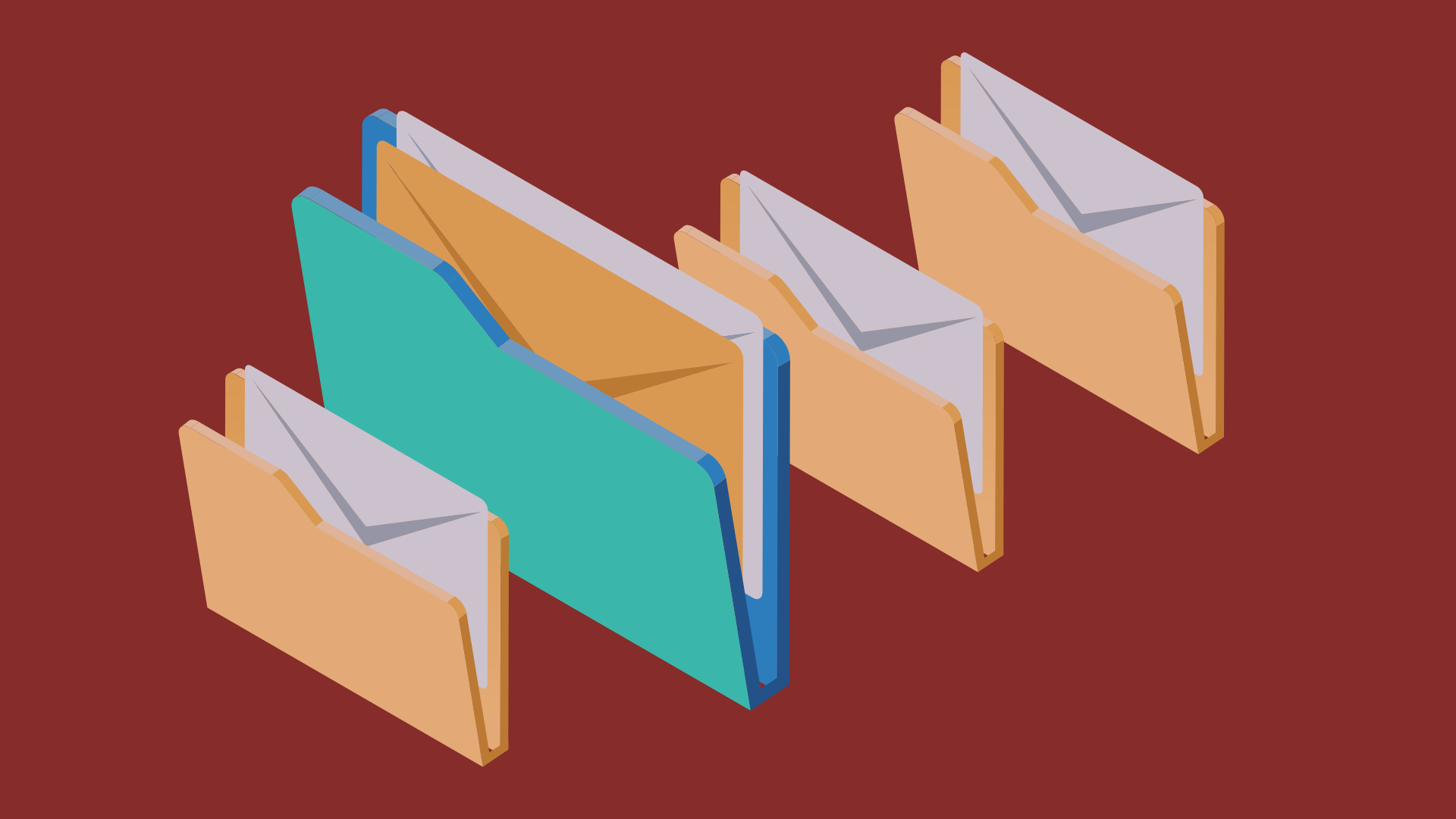
Who really needs email folders?
Using folders allows you to get your reference material out of your inbox and away from any action items that may be hidden. It also means that, when you do utilize search, you can do a focused search in one folder, rather than a broad search in all of your email. Having folders can allow for quicker retrieval of that one email you’re looking for.

Reason 11 to Keep Your Email Organized
Texas is in a deep freeze this week. For me that means a frozen swimming pool, frozen pipes, and rolling blackouts. This is when having my email organized becomes an asset. Instead of spending my precious time sorting and searching through emails for that one message, I can go right to what I need to work on.

Bing! You’ve got mail!
When you’ve got notifications on your phone or computer, every time you get a new email there’s a little ‘bing’ that goes off and demands your attention. No time for getting anything else done when you’ve got email tugging at your attention. So what should you do?

Do you have a digital storage unit?
For those of us in the digital world, external hard drives and extra USB keys full of old documents equate to a packed storage unit. It might be time to review and weed, then purge the files you no longer need.

4 Things To Do Before 2021
There’s always a big push to get organized at the beginning of the new year – how many times have you put ‘get organized’ on your resolution list – but why not start now? Here are four things you can do now to start 2021 off on the right foot!

Comparing Apples to Apples
When you’re making decisions about which online document sync service to go with, here are some questions you want to ask yourself.

4 Things to Know About Protecting Your Documents
If you’ve been hanging around with me for any amount of time, you’ve heard me talk about the importance of backing up your documents. So what can you do to protect yourself? Here are four things to know when it comes to protecting your documents.
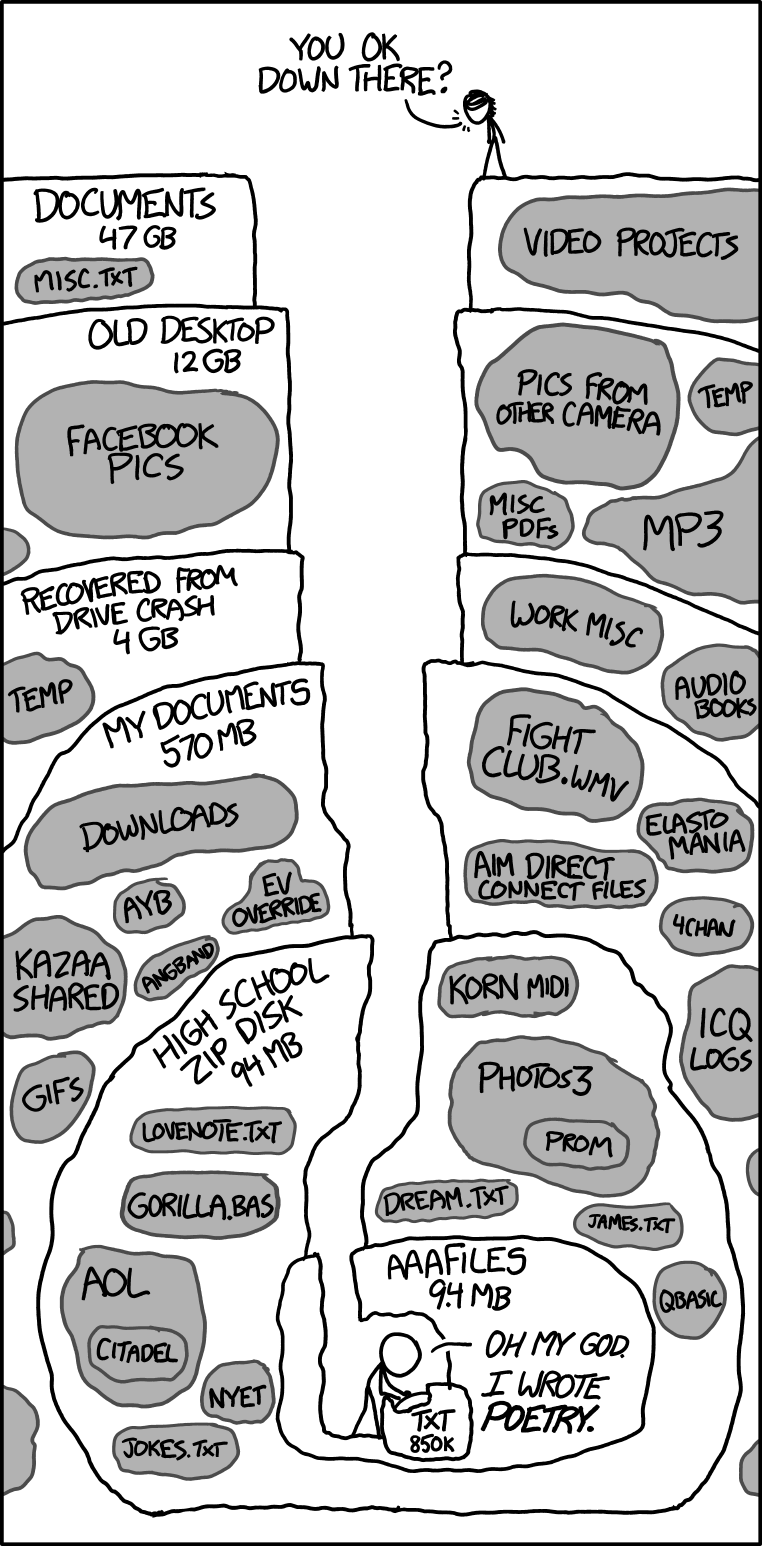
Well of Lost Files
Can you relate to this cartoon? ;) I love the way it tells a visual story of how many files can add up on our computers over time.

It’s 10 pm, do you know where your documents are?
One of the first steps in organizing is figuring out where everything lives. For some people, it’s an easy question to answer – all their documents live on their computer. But for others, the question is more complex.

4 Steps to Organized Files
Check out my Four Steps to Organized Files! All you need is 10 – 15 minutes a day to tackle all of your folders and files, and before you know it, you’re on your way to a better organized system that allows you to be more productive!
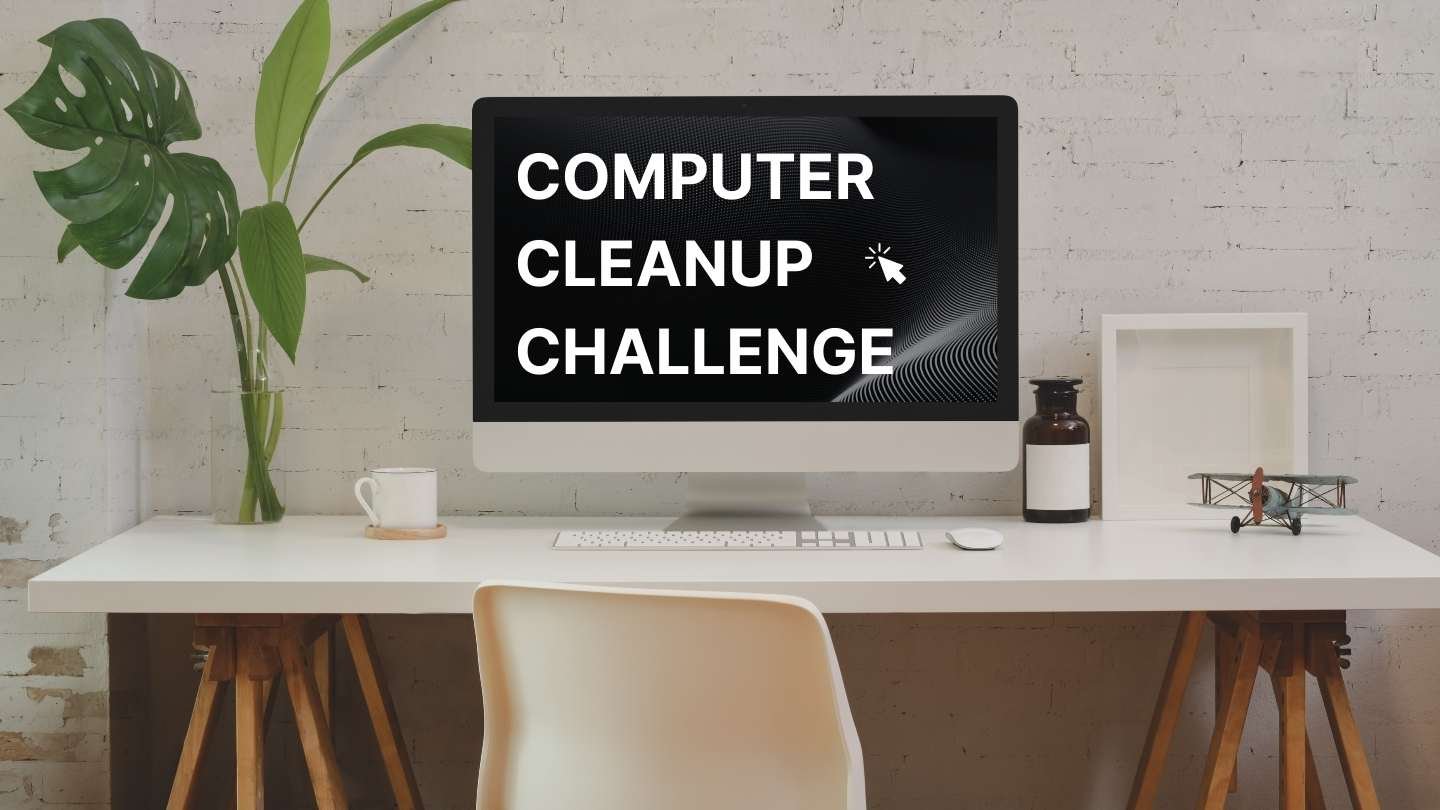
Computer Cleanup Challenge: Bookmarks
This week’s topic for the Computer Cleanup Challenge is: Bookmarks. Bookmarks are a great tool for cataloging important websites and revisiting information, but it’s important to update them and create an organizational system that works for you! Here’s how…
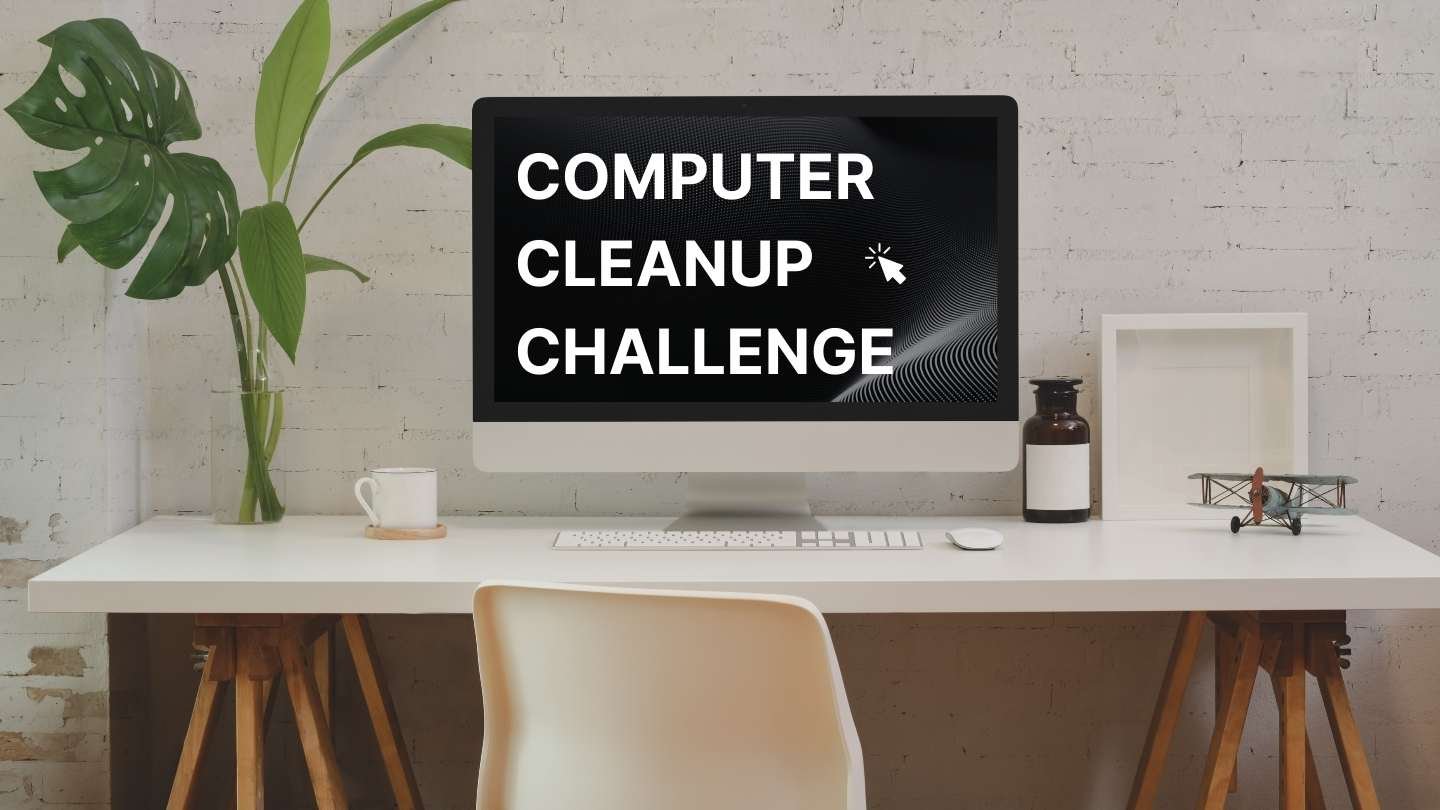
Computer Cleanup Challenge: Desktop Files and Downloads Folder
This week’s topic for f Computer Cleanup Challenge is: Desktop Files and Downloads Folder. These are the two most commonly used places for storing files on the go. The problem is… we don’t always declutter as we go. Here are some tips to stay organized on your desktop and in your downloads folder!
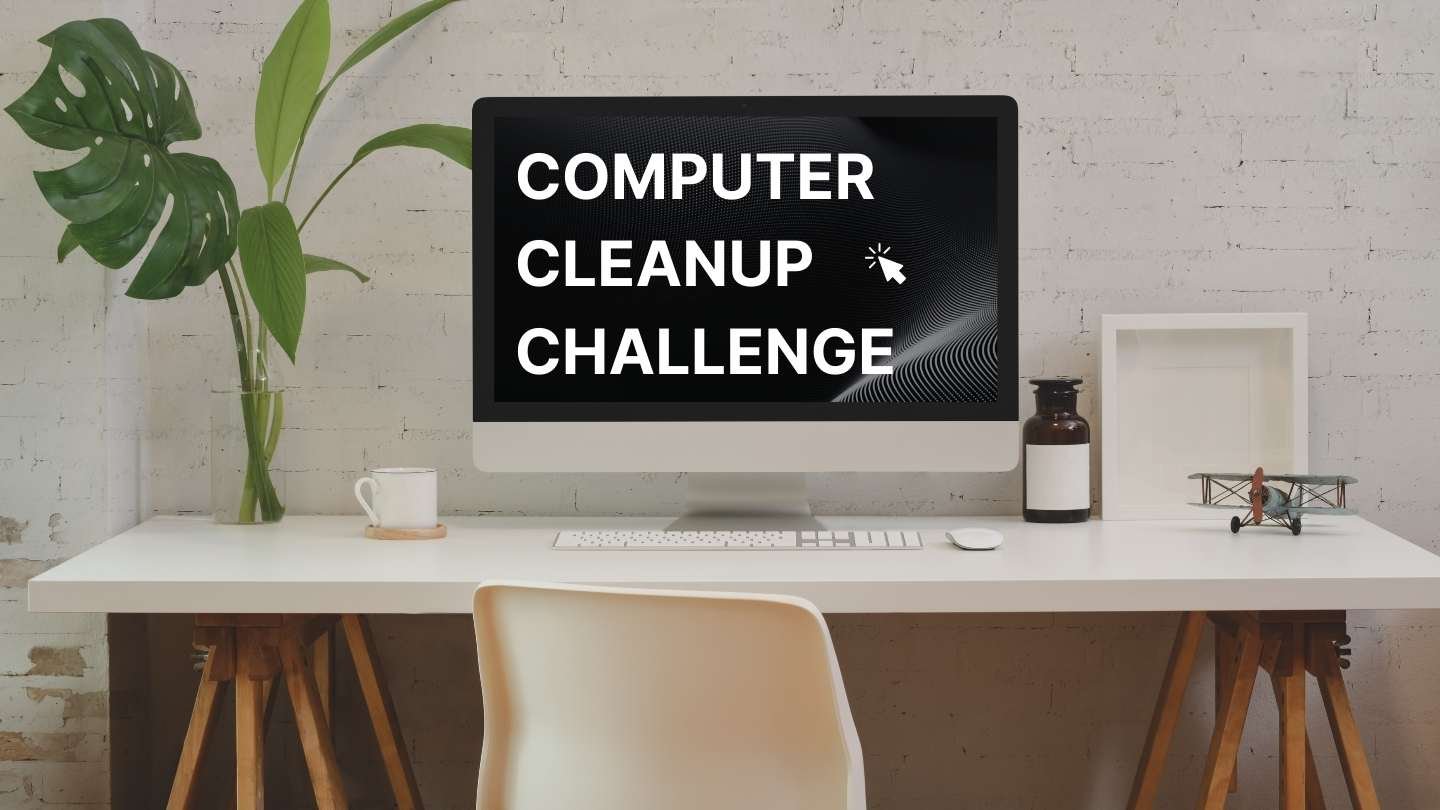
Computer Cleanup Challenge: Email
This week’s topic for f Computer Cleanup Challenge is: Email. Everyone’s favorite subject! ;) Read more about how to not only clean up your inbox, but keep it that way!
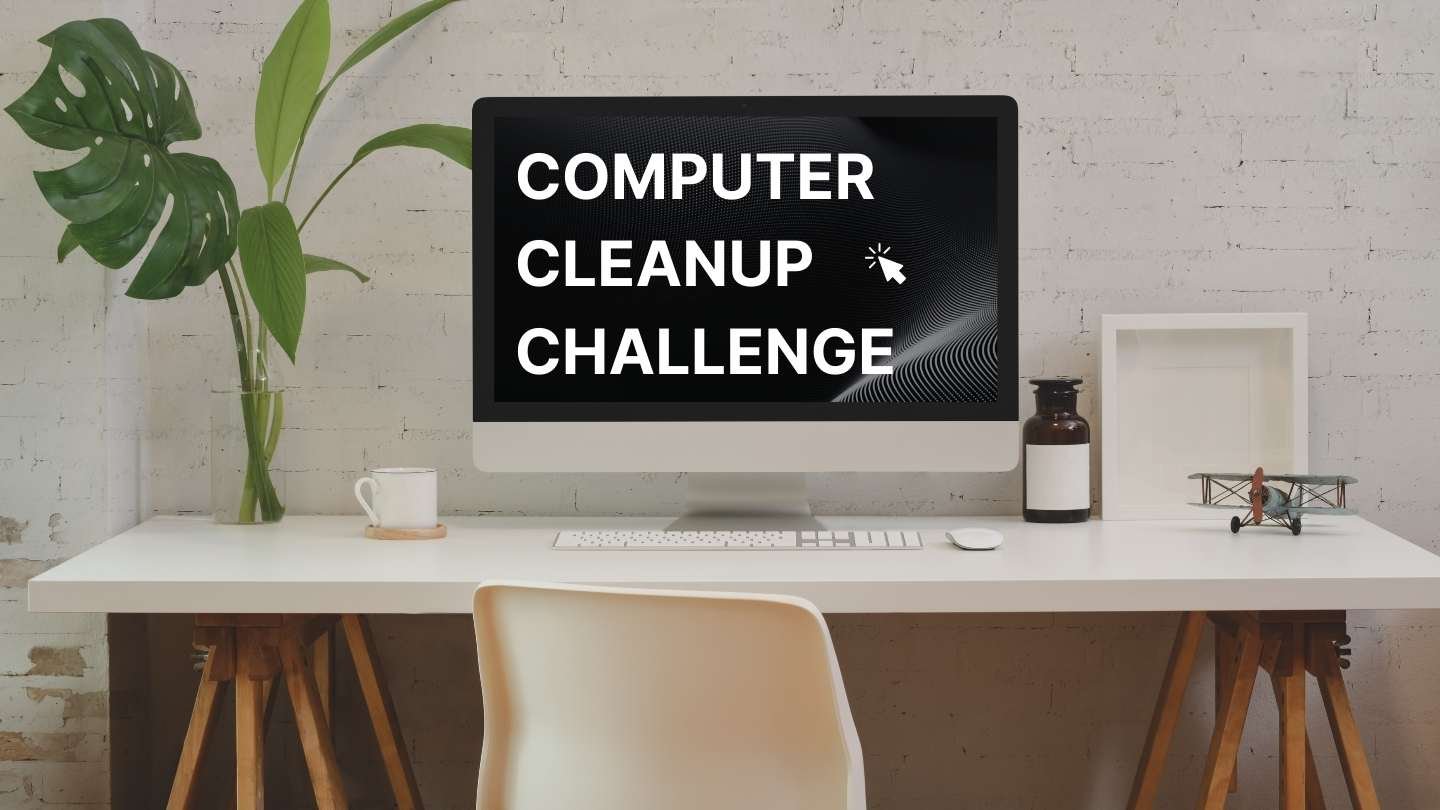
Computer Cleanup Challenge: Contacts
This week’s topic for our Computer Cleanup Challenge is: Contacts. Read more about some of my go-to pieces of advice for keeping your contacts organized and protected.
