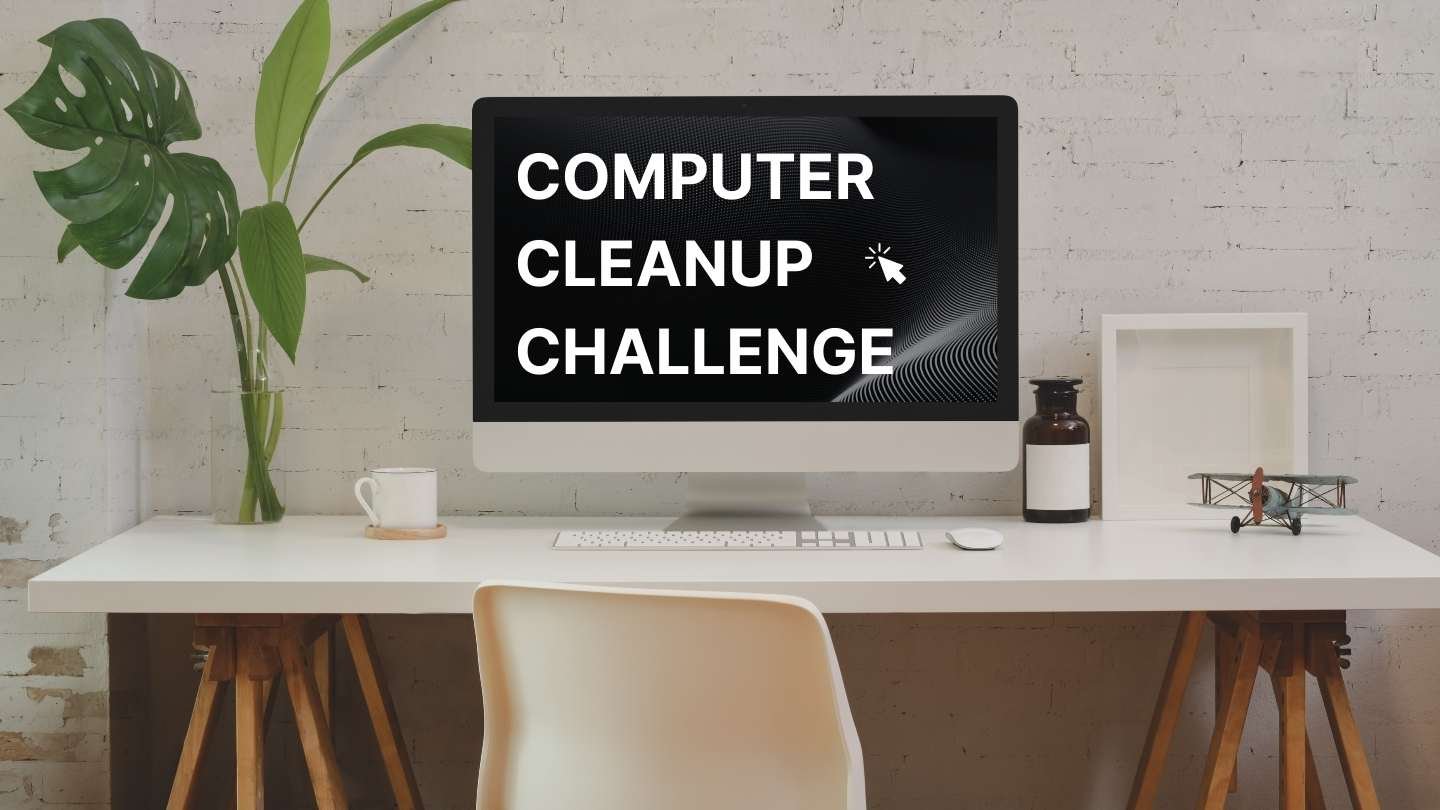Computer Cleanup Challenge: Contacts
Is your computer bogged down with too many icons and too many bookmarks? Are there files and documents everywhere but where you need them? Is all that stuff getting in your way and slowing down your productivity?
Maybe it’s time for a computer cleanup! Join me this month as we clear away the clutter and streamline our computers!
Week 1: Contacts
When working with contacts the first step is to remove any duplicates or combine them to create a more complete entry. This includes finding those entries listed as ‘Lisa’ or ‘Joann’ and completing the entry with her entire name.
Are your contacts in multiple areas like your computer, your phone, your paper calendar? Take some time to go through and consolidate those multiple lists into one location – ideally an online account like a gmail account or iCloud account. Consolidation will help with the duplicates and make it easier to find someone when you need them.
Don’t forget to make sure your phone contacts are set to sync with your online account. This prevents contacts from being saved only on your phone.
Join us next week when we talk about everyone’s favorite subject – organizing your email!