
Why Inbox Zero Won’t Fix Your Email Problems
Too many people use Inbox Zero like a diet for your inbox. They focus on getting the result – zero emails – thinking this will solve all their email problems. But an inbox diet isn’t the answer to email management. Better habits are.
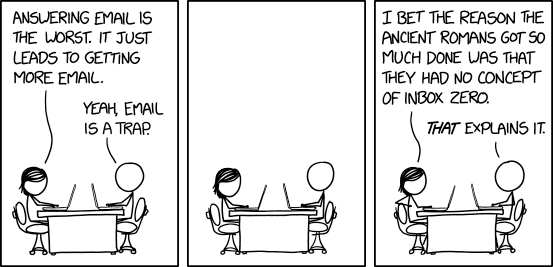

How To Fix Email: Step 5 - Just Say Nothing
The final step to fixing too much email? Just say nothing! Not every email needs a response. When we’re talking and someone says thank you, of course we say ‘you’re welcome’. But do we really need to say that in follow up on a ‘thank you’ email? How about ‘got it’ in response to a reference email?

How To Fix Email: Step 4 - CC = Copy Cautiously
How many times have you been cc’d on an email and wondered ‘why is this coming to me?’ Or on the flip side, how many times have you sent an email where you cc’d someone, just in case?

How To Fix Email: Step 3 - One Topic Per Email
This week on How To Fix Email, we’re diving into why it’s important to use one topic per email thread. The third step I wanted to talk about has to do with what you’re actually writing the email about. That’s right, the content of your message is always important.

How To Fix Email: Step 2 - Subject Lines
The second step to fixing email has to do with clear subject lines.
Every email needs a subject or a header – some programs will actually stop you from sending if you don’t have a subject listed – but not every subject line is a good one.

How To Fix Email: Step 1 - Brevity
We’re overloaded by email. And the worse part is, the business world runs on email. Love it or hate it, you can’t leave it behind or pretend it doesn’t exist. Google ’email overload’ and you’ll see lots of discussion on how to make it better. How many times have you tried to fix your email problem? Inbox Zero marathons, filters, changing email address, the options are out there.

Coffee and Filters
Filters allow you to take a specific type of email – from a certain person or company – and have it skip the inbox, going instead into a designated folder. The email is still there and marked as unread, but it isn’t competing with more urgent action emails in your inbox.

How much email is too much?
What’s your inbox unread count? It’s always an interesting question. Frequently when I meet someone and tell them what I do, they mention that their inbox is out of control. Every time I think I’ve heard the highest number, someone else tops it. But the bigger question is, how do you feel about your inbox unread count?

Is there mystery meat in your inbox?
We’ve all seen those emails that hit our inbox and say ‘Zoom’ or ‘Deadline’ or even ‘Don’t forget’. At a glance how are we supposed to know what’s actually inside those emails until we take a moment and open them up to look? And every time we go to our email we have to open that message up again because there are no clues as to what is inside.
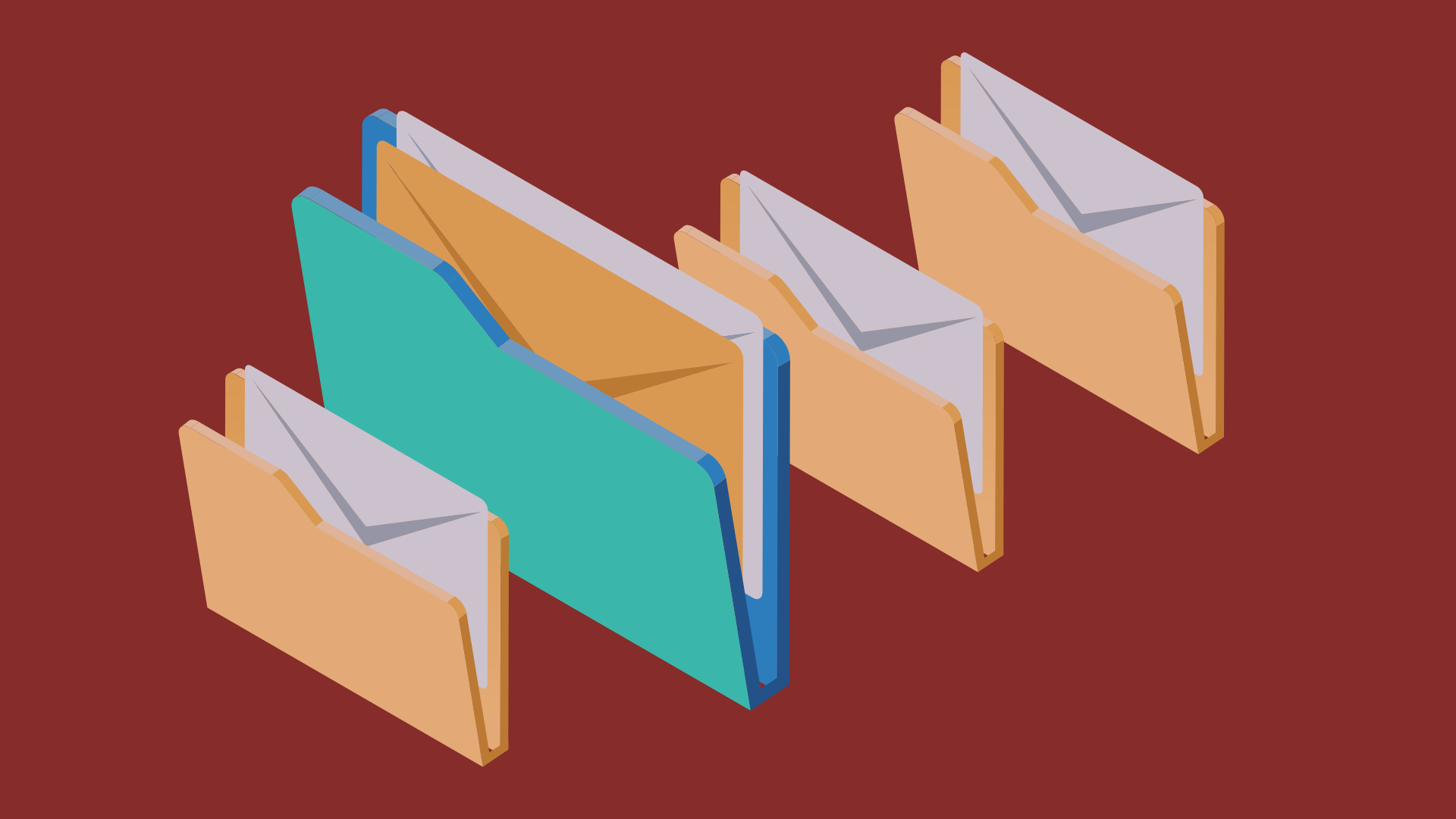
Who really needs email folders?
Using folders allows you to get your reference material out of your inbox and away from any action items that may be hidden. It also means that, when you do utilize search, you can do a focused search in one folder, rather than a broad search in all of your email. Having folders can allow for quicker retrieval of that one email you’re looking for.

Bing! You’ve got mail!
When you’ve got notifications on your phone or computer, every time you get a new email there’s a little ‘bing’ that goes off and demands your attention. No time for getting anything else done when you’ve got email tugging at your attention. So what should you do?
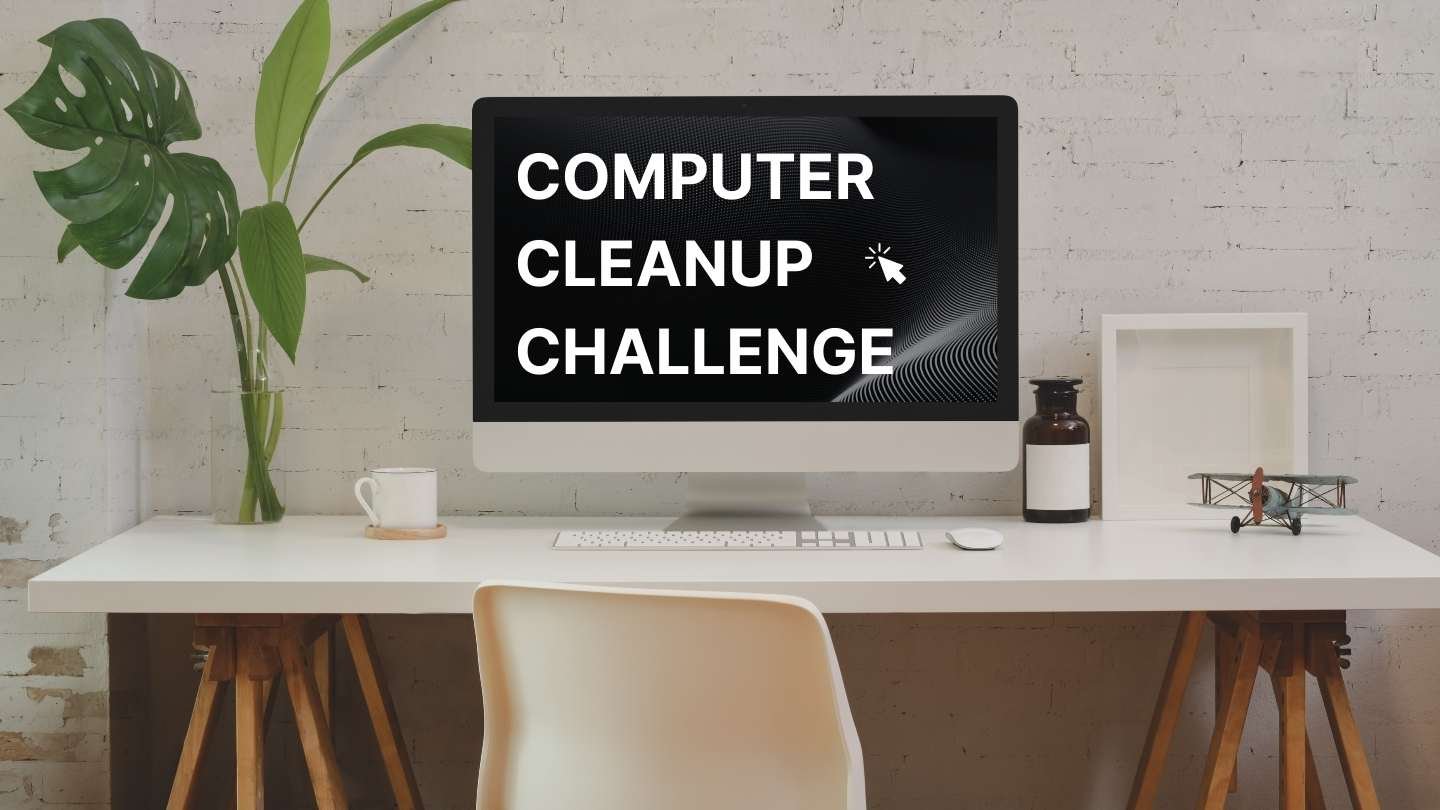
Computer Cleanup Challenge: Email
This week’s topic for f Computer Cleanup Challenge is: Email. Everyone’s favorite subject! ;) Read more about how to not only clean up your inbox, but keep it that way!

How to handle record breaking email
It doesn’t matter how high your unread email count is, you can get your email under control and keep it that way. Yes, it takes a little work, but it is doable. The first step is accepting that you’re never going to read all those unread messages.
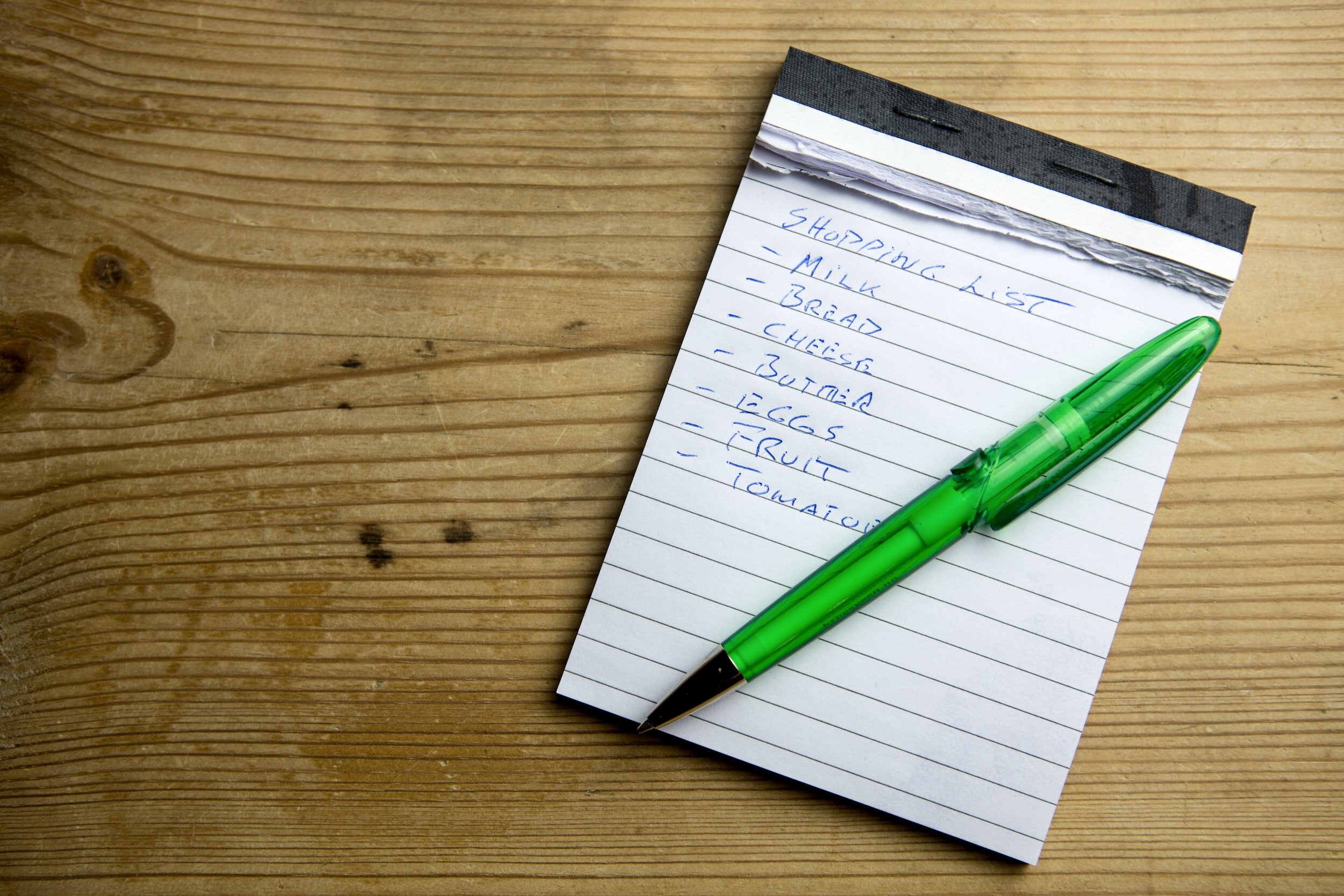
How to stay on top of your list
Our brains weren’t designed to hold everything in memory, and it’s easy to forget what you’ve done or didn’t do. Email is like that too. But instead of anxiety about not knowing if you’ve followed up or not, what if you could check your Waiting Folder and quickly find out the status of your conversation?

The Art of Email Management: Next Steps
Trash emails are just what you’d expect – spam, coupons and ads, and those networking newsletters. You know the ones.

The Art of Email Management: Reference
Reference emails are full of interesting information, but nothing that requires you to take action. These are your newsletters, pictures of your sister’s dog, and the bylaws of your professional organization.

The Art of Email Management: Action Items
If you’ve been hanging out with me for any amount of time you’ve probably heard me talk about the A.R.T of Email management. It’s my key to putting out inbox fires. Kind of like stop, drop, and roll is for regular fires! Let’s start with Action Items…
