
Download and Delete
A regular cleaning of this folder will help free up space on your computer, but it will also make it easier to find new things you download – saving you time!
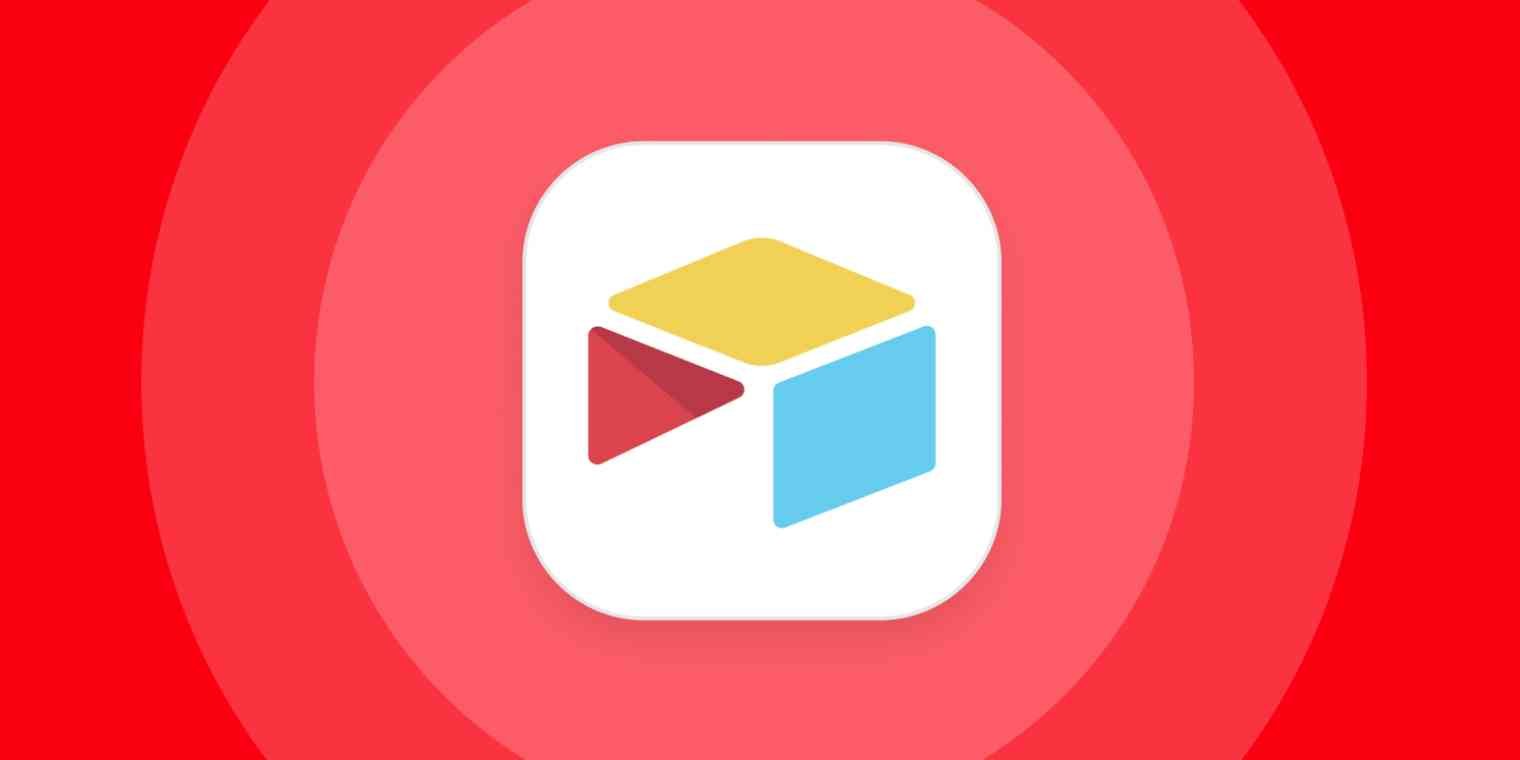
App Review: Airtable
Airtable has been called a spreadsheet on steroids. It is a hybrid spreadsheet and database tool that provides you a place to store and organize your data. Airtable allows you to make relational databases – pulling information from one database into another without having to open the first. It’s a powerful way to manage your information.

Check and go!
Trying to Get Things Done but don’t know where to start? Check over your to-do list for those 2-minute tasks. If you can get it done in two minutes or less, do it now! Then check it off and move on to the next task.
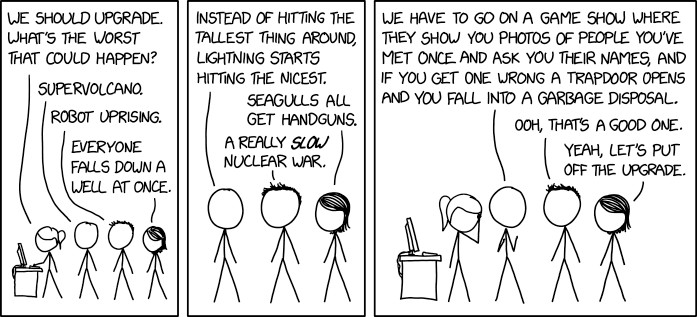
What’s your excuse for postponing updates?
Here’s a fun cartoon that poses a question we all toil with.

App Review: Onenote
OneNote is a digital note taking app. It provides you a place to collect your thoughts and ideas. In OneNote you can also store articles, images, videos and more all in one place for easy reference.

How to handle record breaking email
It doesn’t matter how high your unread email count is, you can get your email under control and keep it that way. Yes, it takes a little work, but it is doable. The first step is accepting that you’re never going to read all those unread messages.
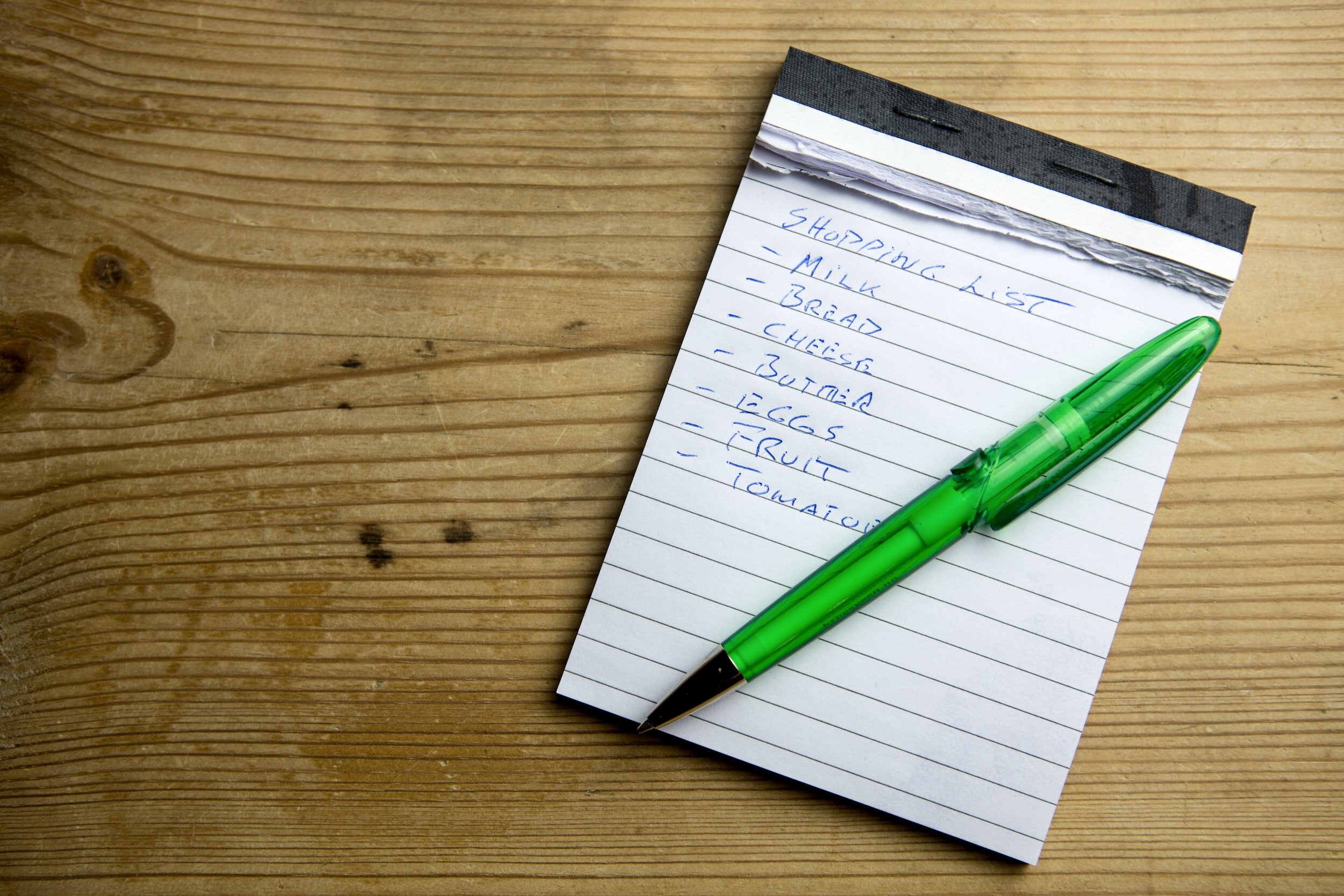
How to stay on top of your list
Our brains weren’t designed to hold everything in memory, and it’s easy to forget what you’ve done or didn’t do. Email is like that too. But instead of anxiety about not knowing if you’ve followed up or not, what if you could check your Waiting Folder and quickly find out the status of your conversation?

Organizing to Fight Anxiety
Having an organized workspace, an organized life, seems to make things flow smoother. Makes getting things done a little easier. You stress less about missing documents, or too many emails, or getting out of the office on time.
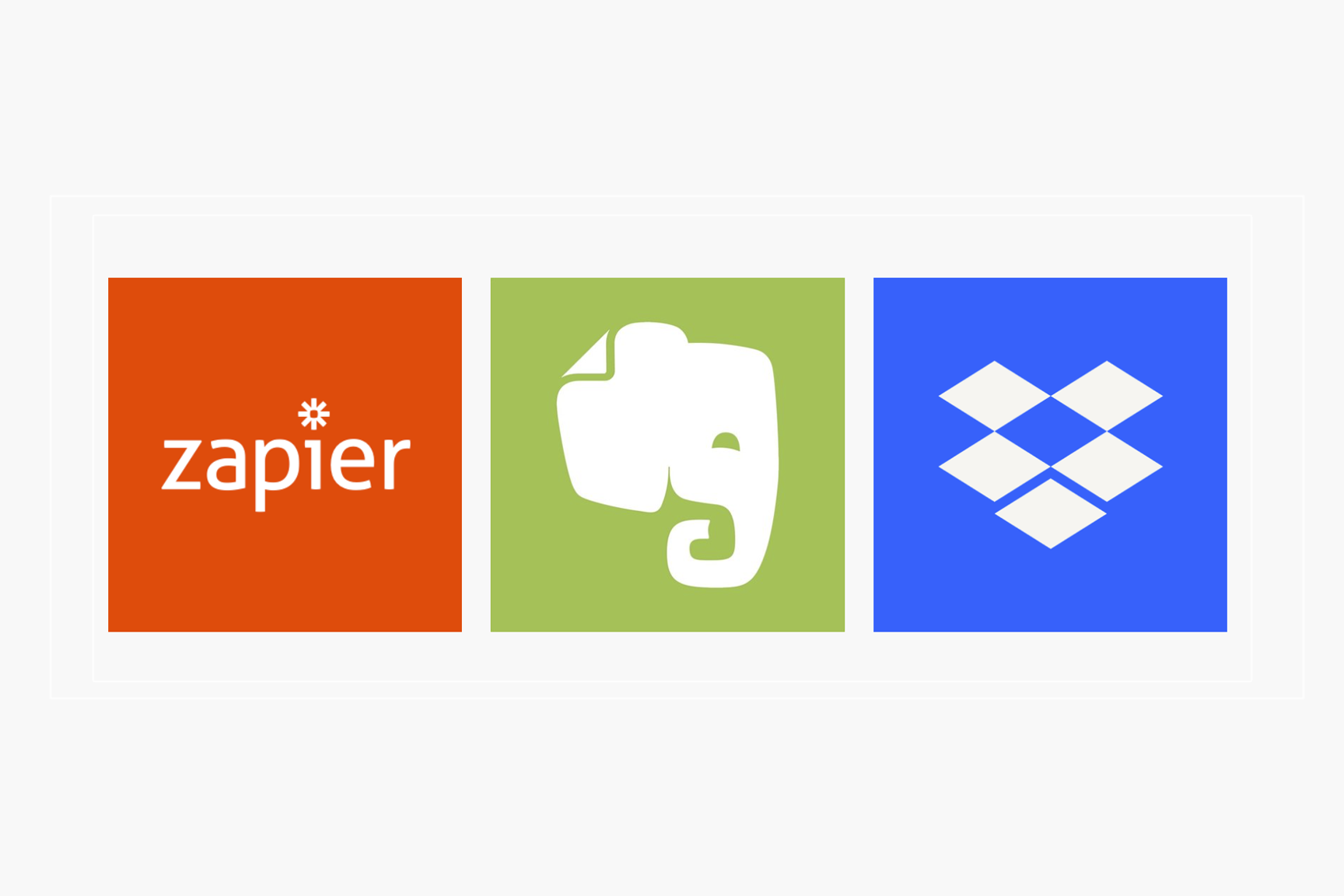
What business tools do you need to survive?
Here are my 3 favorite digital organizing tools that I couldn’t live without!

App Review: Pocket
A content collection software that allows you to store items/articles/videos you want to read or view until later when you have time.
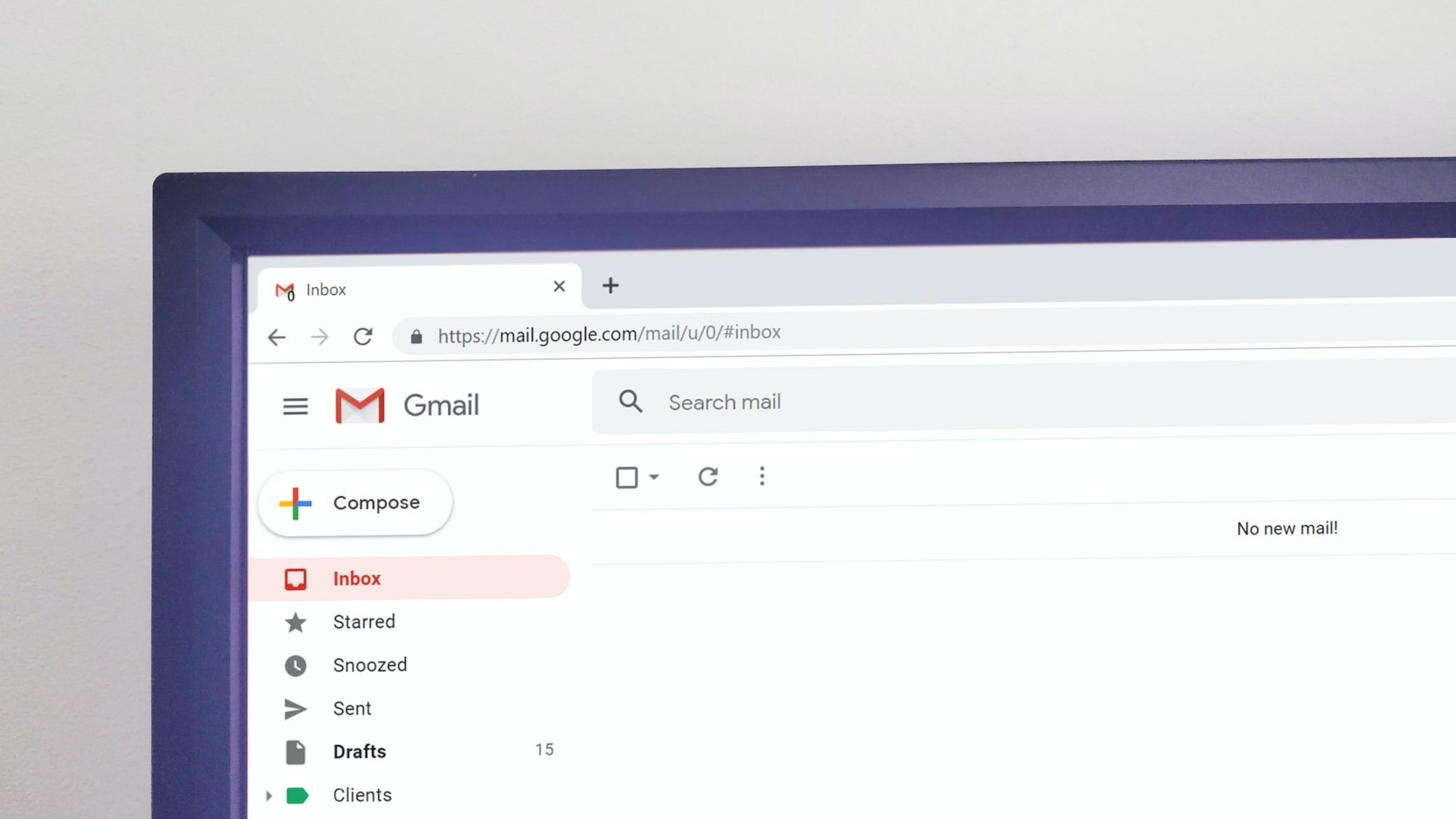
Why “Inbox Zero Worries” is better than Inbox Zero
What if instead of trying to get down to zero emails in your inbox, you got to a place where you spent zero time worrying about email?

Delayed decisions lead to clutter.
We get a new action email, read it – and decide it would only take a few minutes to complete – then leave it in our inbox while we wander off to do something else. Our delayed decisions lead to clutter – both in your inbox and in your living room.

The Art of Email Management: Next Steps
Trash emails are just what you’d expect – spam, coupons and ads, and those networking newsletters. You know the ones.

The Art of Email Management: Reference
Reference emails are full of interesting information, but nothing that requires you to take action. These are your newsletters, pictures of your sister’s dog, and the bylaws of your professional organization.

The Art of Email Management: Action Items
If you’ve been hanging out with me for any amount of time you’ve probably heard me talk about the A.R.T of Email management. It’s my key to putting out inbox fires. Kind of like stop, drop, and roll is for regular fires! Let’s start with Action Items…
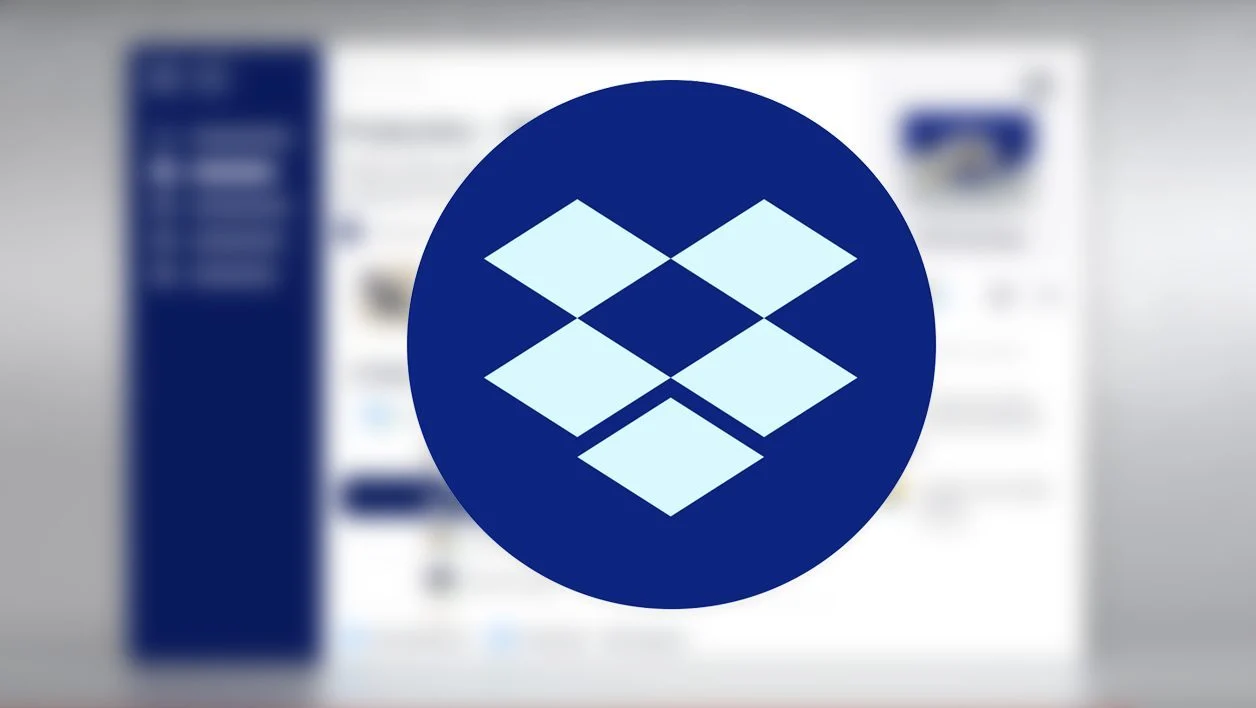
App Review: Dropbox
Dropbox brings your files together, in one central place, syncing them across devices so you can access them anytime, anywhere. They also provide file sharing. Here’s my full review!

Are you seeing double?
Are you having trouble sticking with a task that you find boring or cumbersome? Body doubling is a productivity and accountability trick where you have someone present to keep you focused on your task.

Decluttering Versus Minimalism
There are times when it can be a challenge to differentiate between decluttering to clear space and aiming for a more minimalistic approach.

A computer crash doesn’t have to mean losing it all…
You know those moments… those times when your computer hiccups and you have this complete panic because your entire life is on that computer and what if it crashes? Let’s get together and talk about how to squash the fear of losing your documents in a computer crash or unfortunate accident.
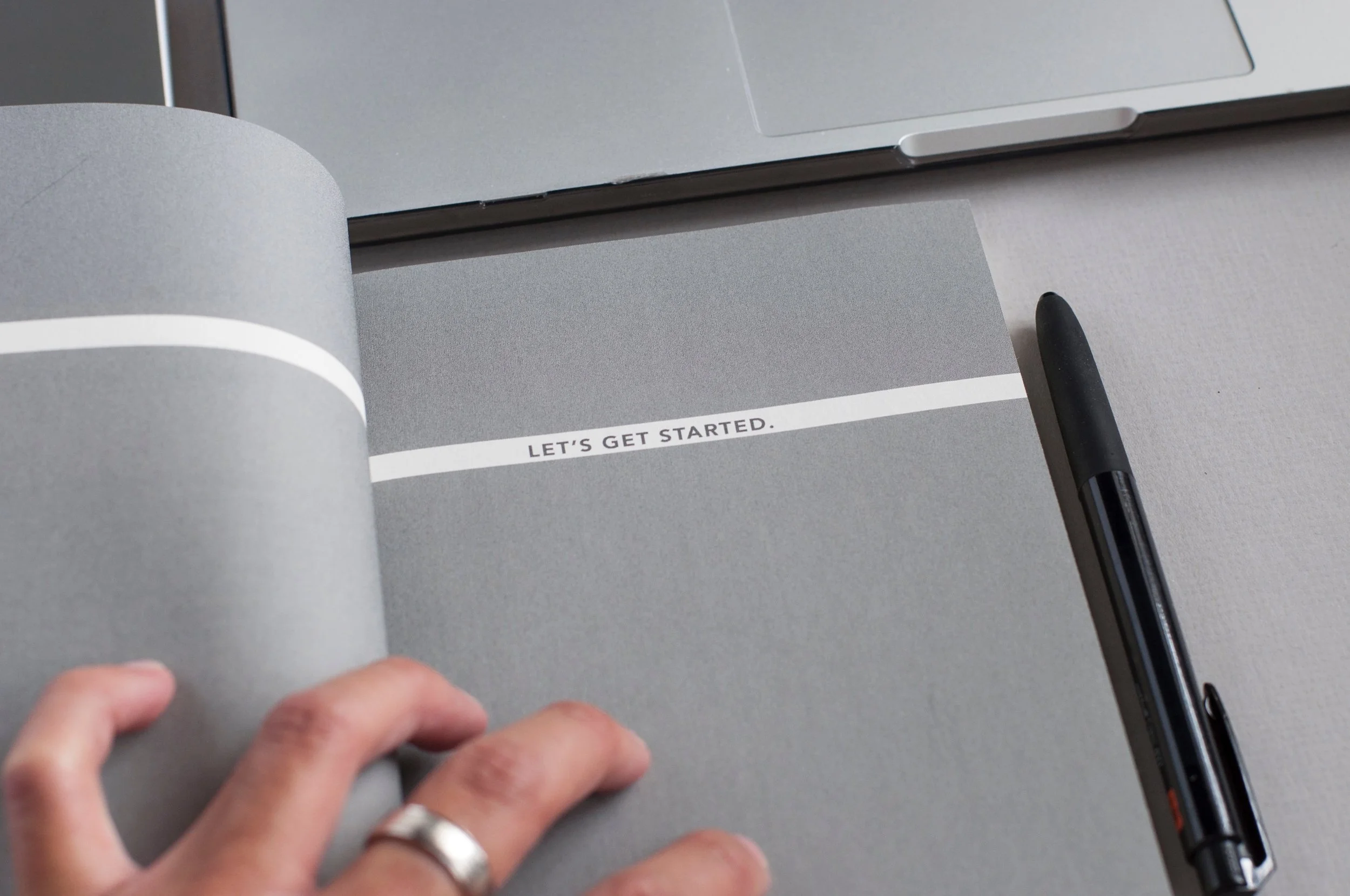
Using Evernote and ‘Getting Things Done’ to Rock Your To-Do Lists!
I use some of the principles of Getting Things Done by David Allen when using Evernote for task management. The program called The Secret Weapon really helped me figure out how to marry the two. Here’s how I’ve set up Evernote to be my to-do list.
