
Optimizing your conference attendance requires more than comfortable shoes!
It’s conference time! I’m prepared with my digital organizing and productivity tools -are you?

How to get smart around goal setting
It’s time for New Year’s Resolutions. But not just any goal will do if you want to succeed.

The state of things at the end of 2023
Have you started your review of this year? How about your goal planning for 2024? Not me, not yet at least.

Who’s that girl?
Hey there! It’s April, again. You probably know that I’m the girl behind Ilios Digital Organizing, but is that all you know about me?

Starting With Digital Minimalism
We all want a more peaceful life. Less stress, less clutter. The minimalists out there say the way there is through less stuff and more intention. There are Instagram feeds and Facebook groups devoted to decluttering your kitchen, your closet, any part of your house. But in a world full of tech and information streams and social media, what does digital minimalism look like?

App Review: Microsoft To Do
Microsoft To Do is a to do list and task management app. It’s valuable in that it gives you one place to track all your responsibilities. An organized to do list keeps things manageable and you focused on what’s important. All that leads to greater peace of mind.

How much email is too much?
What’s your inbox unread count? It’s always an interesting question. Frequently when I meet someone and tell them what I do, they mention that their inbox is out of control. Every time I think I’ve heard the highest number, someone else tops it. But the bigger question is, how do you feel about your inbox unread count?

App Review: Sortd.
Sortd is a Google skin that you ‘lay over’ your existing Gmail or Google Workspace email. Instead of seeing your email in the traditional fashion, Sortd allows you to set up various columns to turn your emails into To Do’s.

Comparing Apples to Apples
When you’re making decisions about which online document sync service to go with, here are some questions you want to ask yourself.

It’s 10 pm, do you know where your documents are?
One of the first steps in organizing is figuring out where everything lives. For some people, it’s an easy question to answer – all their documents live on their computer. But for others, the question is more complex.

4 Steps to Organized Files
Check out my Four Steps to Organized Files! All you need is 10 – 15 minutes a day to tackle all of your folders and files, and before you know it, you’re on your way to a better organized system that allows you to be more productive!
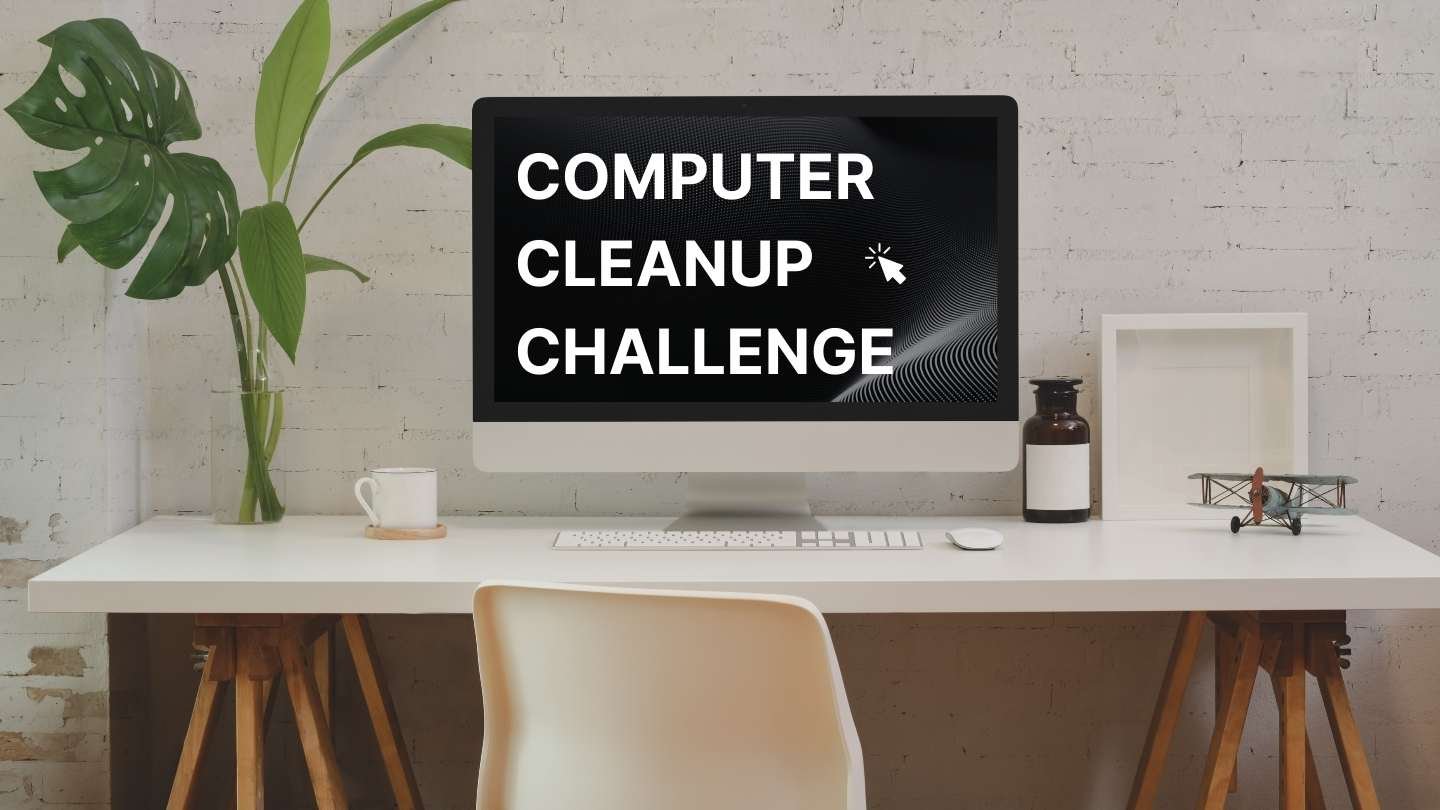
Computer Cleanup Challenge: Bookmarks
This week’s topic for the Computer Cleanup Challenge is: Bookmarks. Bookmarks are a great tool for cataloging important websites and revisiting information, but it’s important to update them and create an organizational system that works for you! Here’s how…
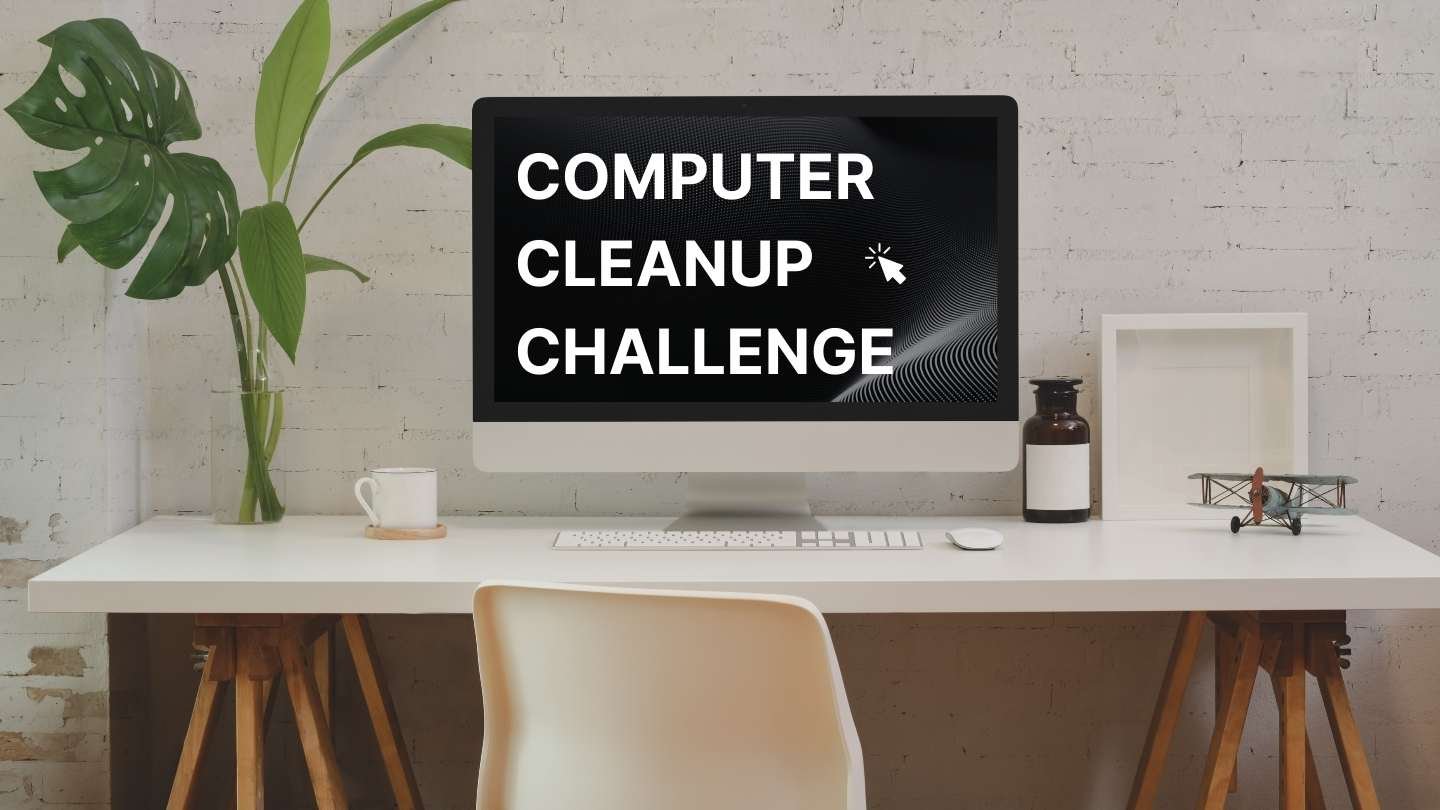
Computer Cleanup Challenge: Desktop Files and Downloads Folder
This week’s topic for f Computer Cleanup Challenge is: Desktop Files and Downloads Folder. These are the two most commonly used places for storing files on the go. The problem is… we don’t always declutter as we go. Here are some tips to stay organized on your desktop and in your downloads folder!
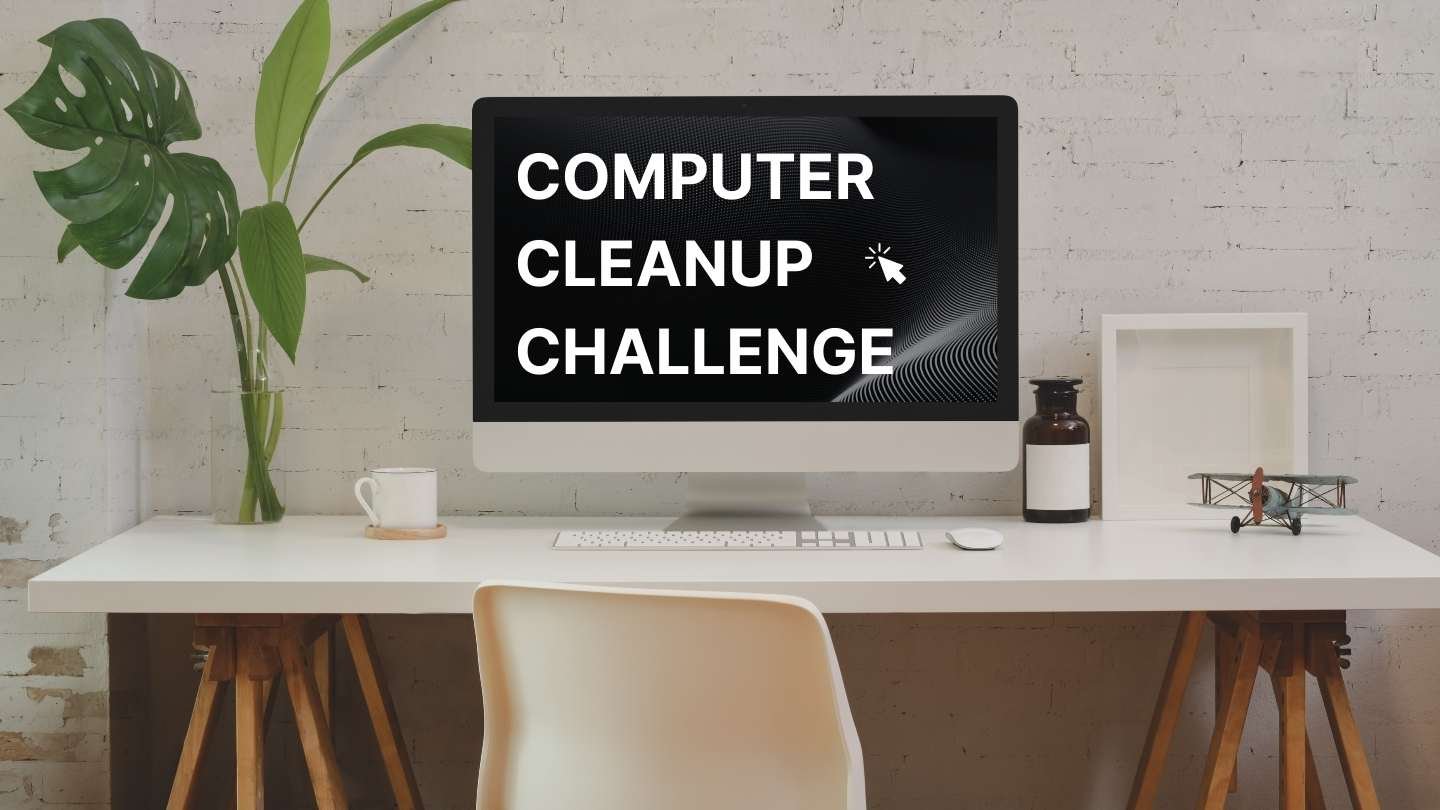
Computer Cleanup Challenge: Email
This week’s topic for f Computer Cleanup Challenge is: Email. Everyone’s favorite subject! ;) Read more about how to not only clean up your inbox, but keep it that way!
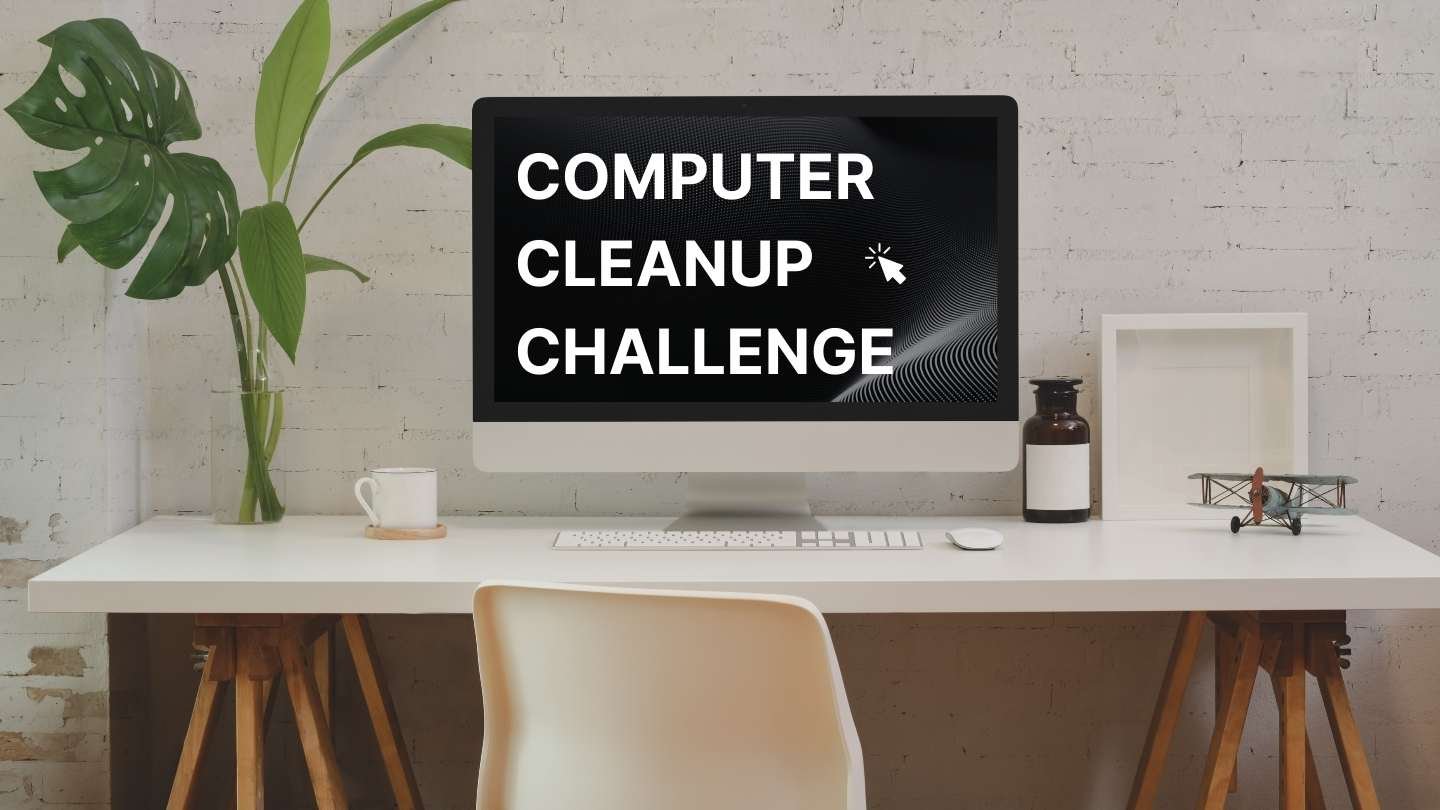
Computer Cleanup Challenge: Contacts
This week’s topic for our Computer Cleanup Challenge is: Contacts. Read more about some of my go-to pieces of advice for keeping your contacts organized and protected.
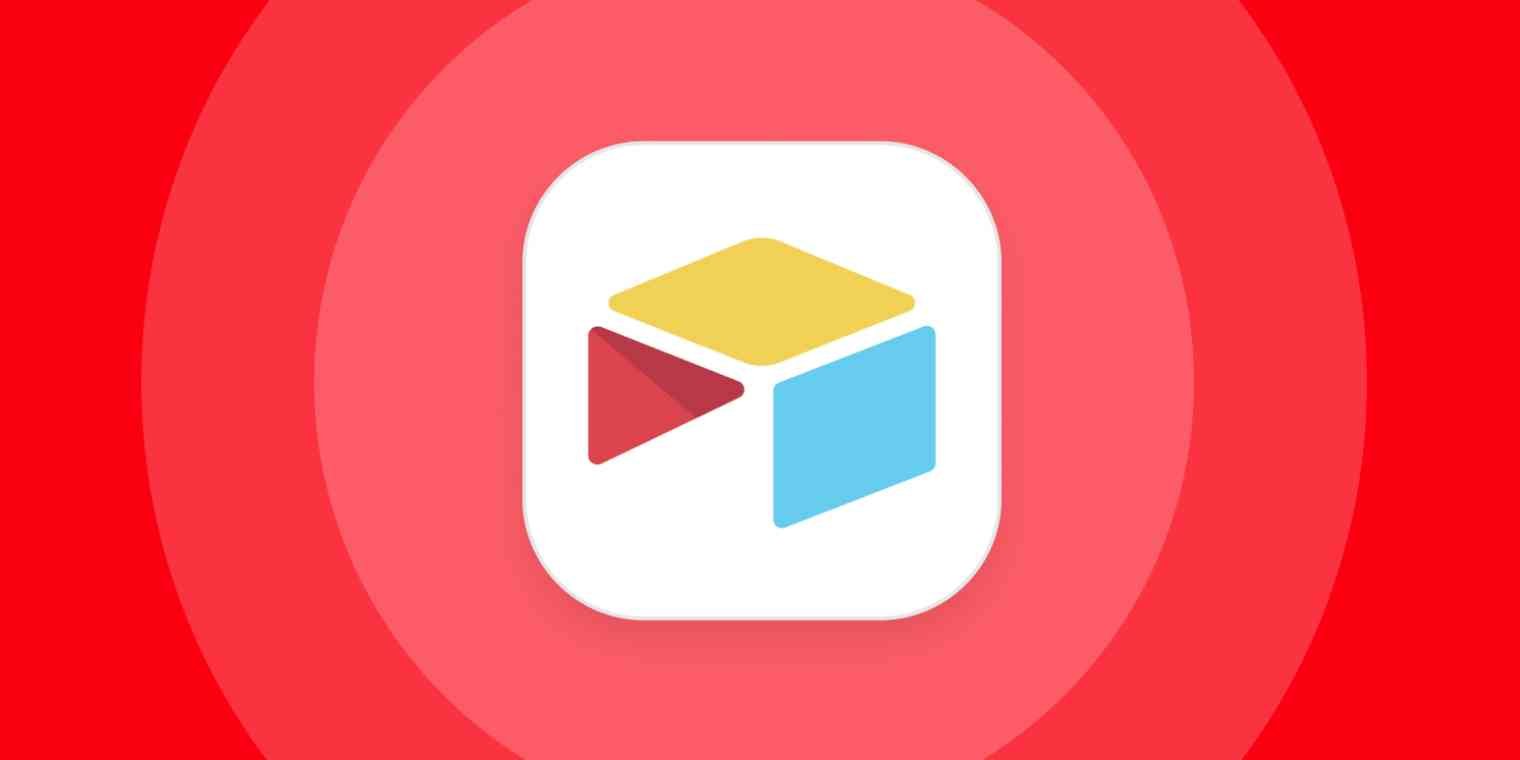
App Review: Airtable
Airtable has been called a spreadsheet on steroids. It is a hybrid spreadsheet and database tool that provides you a place to store and organize your data. Airtable allows you to make relational databases – pulling information from one database into another without having to open the first. It’s a powerful way to manage your information.
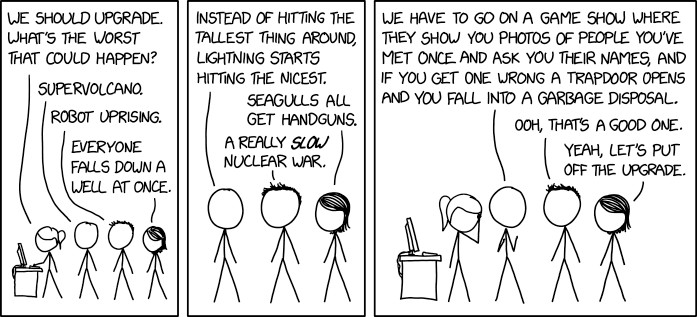
What’s your excuse for postponing updates?
Here’s a fun cartoon that poses a question we all toil with.

App Review: Onenote
OneNote is a digital note taking app. It provides you a place to collect your thoughts and ideas. In OneNote you can also store articles, images, videos and more all in one place for easy reference.

How to handle record breaking email
It doesn’t matter how high your unread email count is, you can get your email under control and keep it that way. Yes, it takes a little work, but it is doable. The first step is accepting that you’re never going to read all those unread messages.
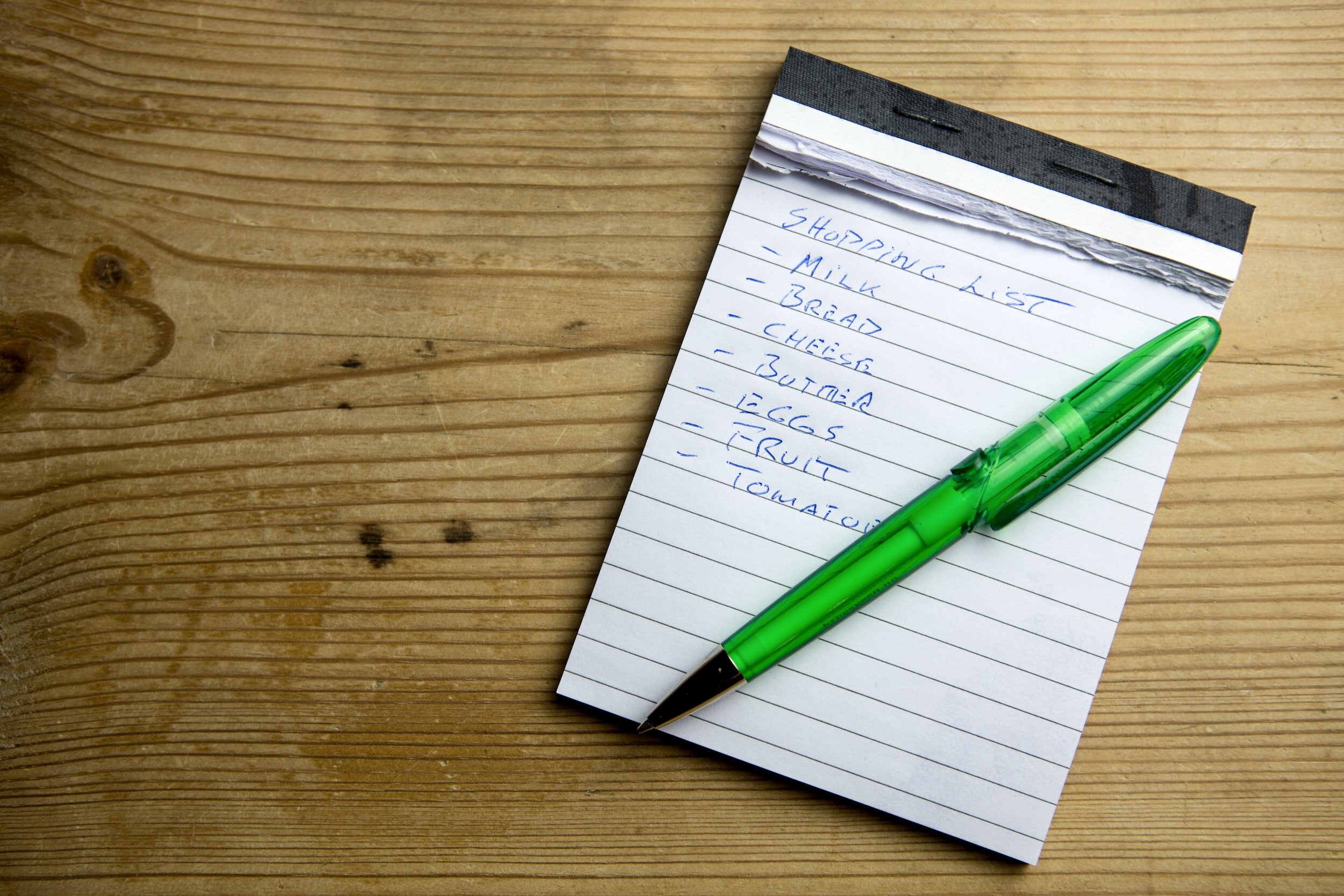
How to stay on top of your list
Our brains weren’t designed to hold everything in memory, and it’s easy to forget what you’ve done or didn’t do. Email is like that too. But instead of anxiety about not knowing if you’ve followed up or not, what if you could check your Waiting Folder and quickly find out the status of your conversation?
