
The First Step is Awareness
How many times have you fallen down an Internet rabbit hole? Or turned on your phone just to kill time while waiting? We all get caught up sometimes, and the first part of minimizing your digital use is figuring out how you actually use your time.
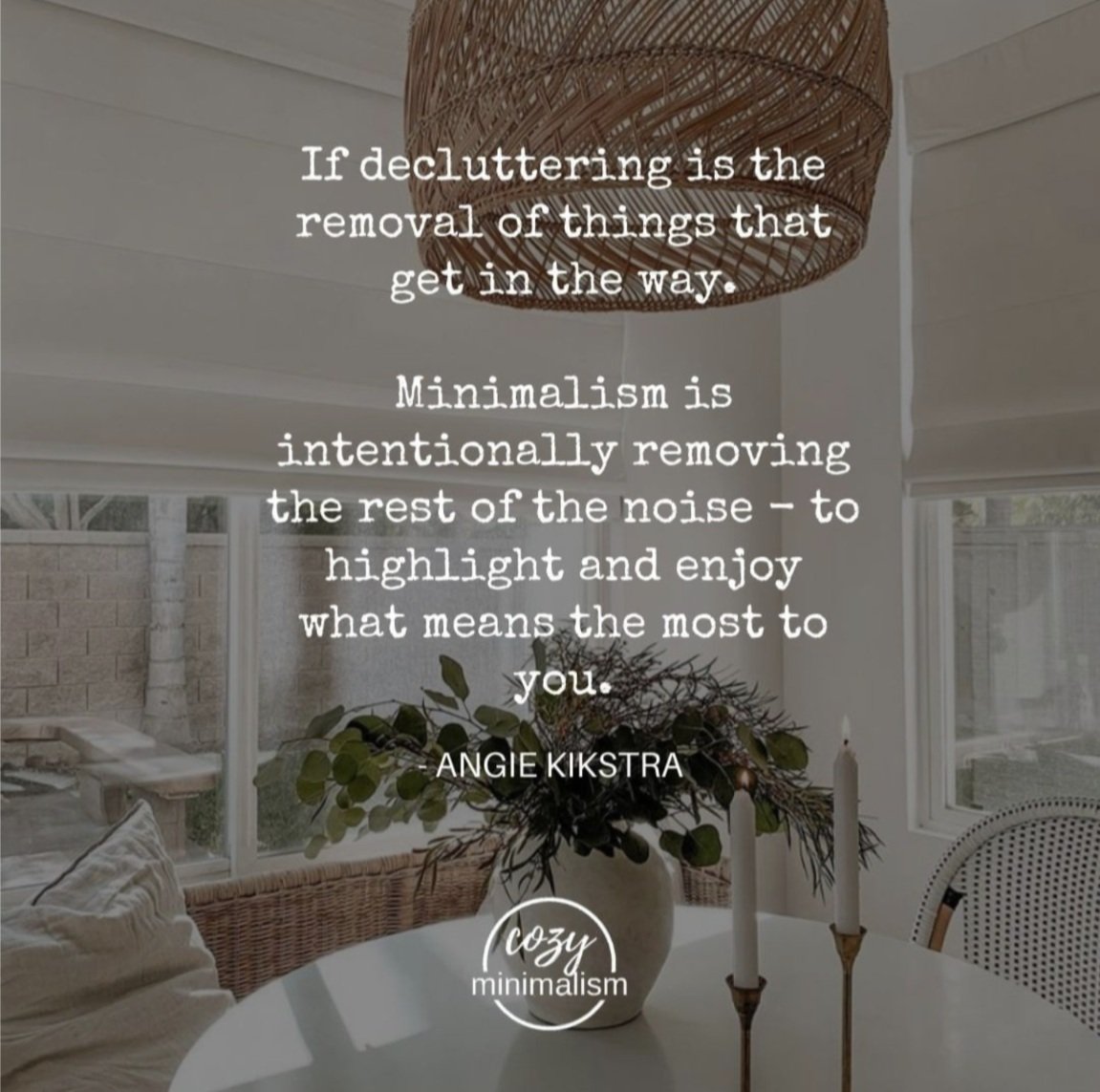

Starting With Digital Minimalism
We all want a more peaceful life. Less stress, less clutter. The minimalists out there say the way there is through less stuff and more intention. There are Instagram feeds and Facebook groups devoted to decluttering your kitchen, your closet, any part of your house. But in a world full of tech and information streams and social media, what does digital minimalism look like?

How To Clear Your Digital Desktop
Regardless of whether you are working at home or in an office, we all have a desk of sorts. It might be the dining room table or a dedicated desk in your private office. When it’s clean, work is easier. You can find what you need quickly and the things that need your attention are front and center. All things that can lead to increased productivity.

4 Things To Do Before 2021
There’s always a big push to get organized at the beginning of the new year – how many times have you put ‘get organized’ on your resolution list – but why not start now? Here are four things you can do now to start 2021 off on the right foot!

4 Steps to Organized Files
Check out my Four Steps to Organized Files! All you need is 10 – 15 minutes a day to tackle all of your folders and files, and before you know it, you’re on your way to a better organized system that allows you to be more productive!
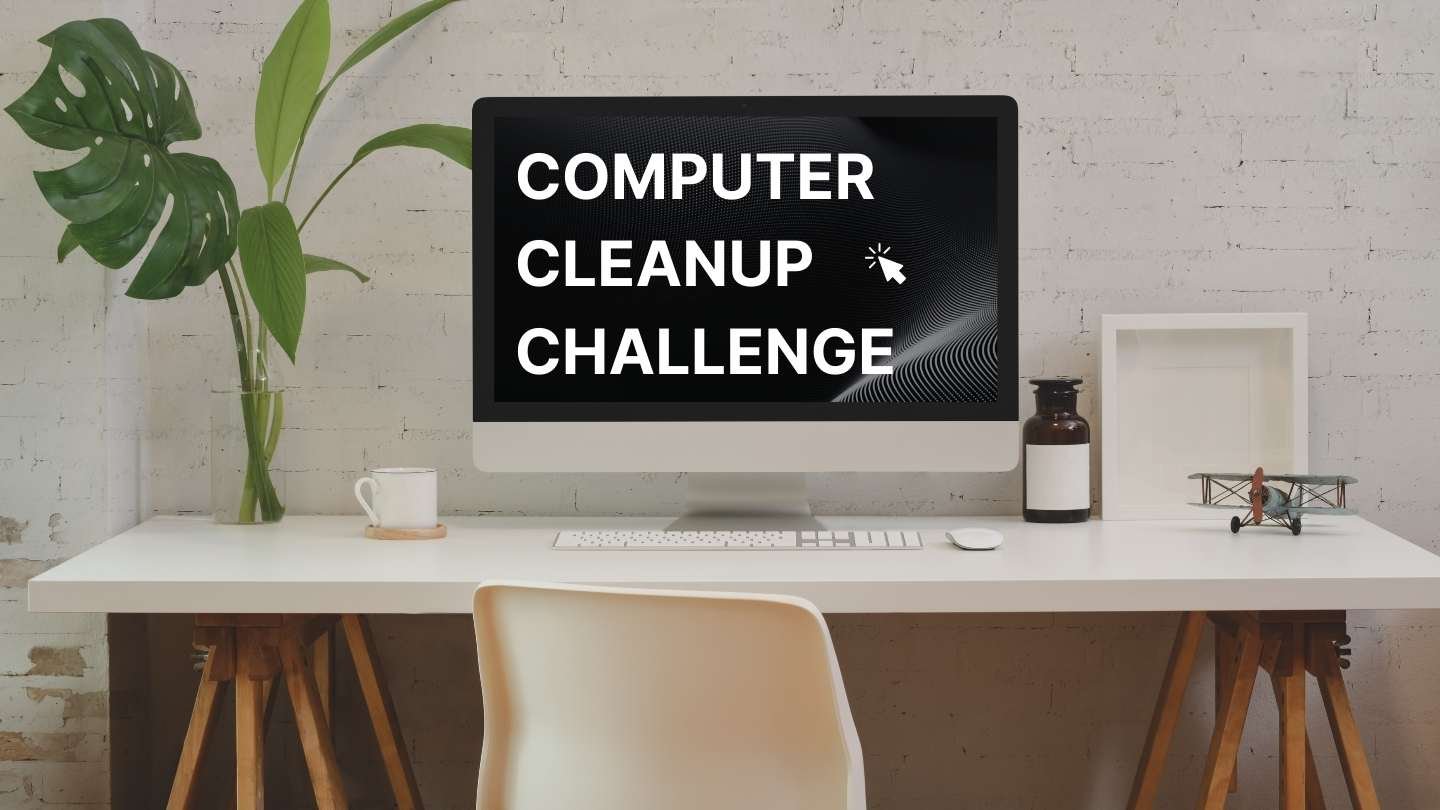
Computer Cleanup Challenge: Bookmarks
This week’s topic for the Computer Cleanup Challenge is: Bookmarks. Bookmarks are a great tool for cataloging important websites and revisiting information, but it’s important to update them and create an organizational system that works for you! Here’s how…
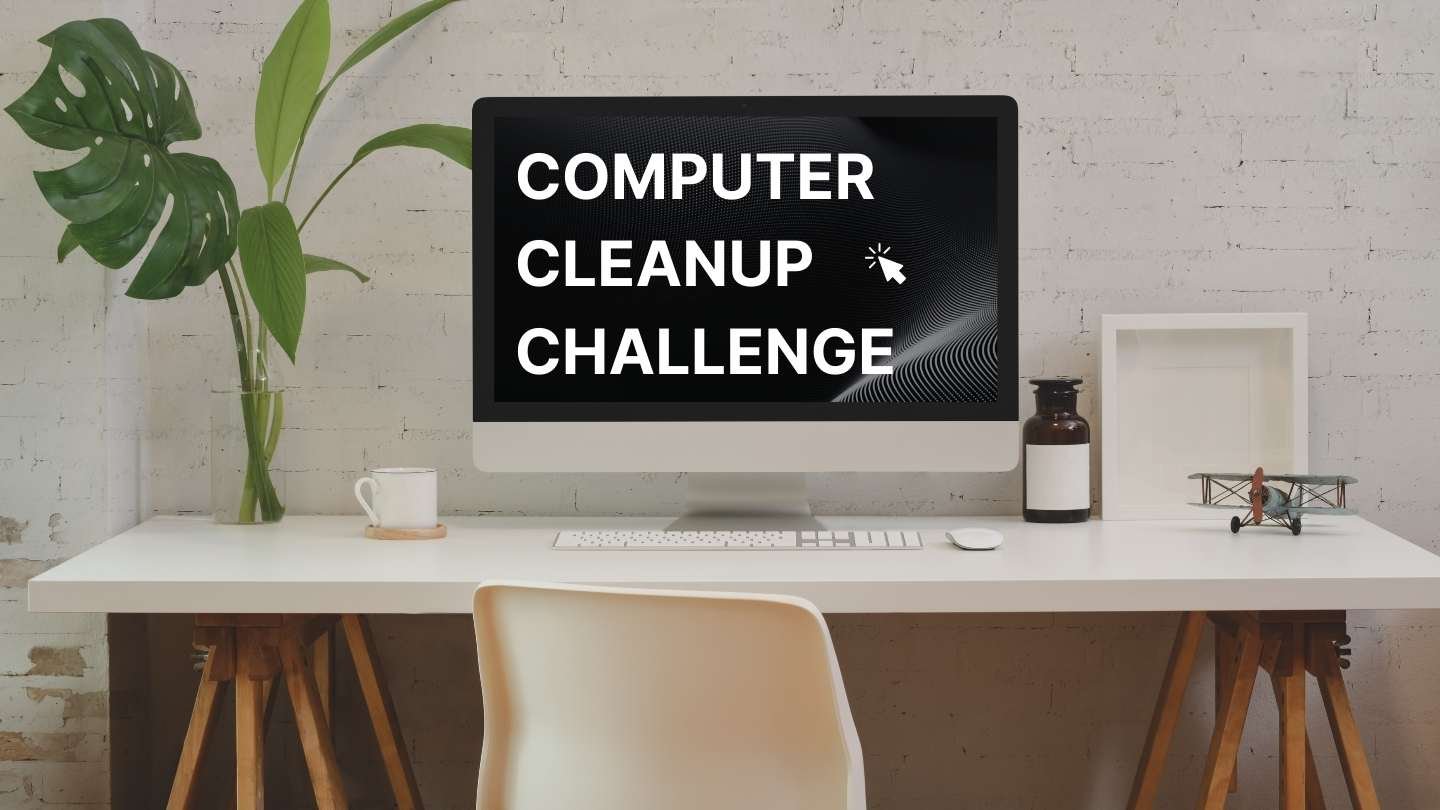
Computer Cleanup Challenge: Desktop Files and Downloads Folder
This week’s topic for f Computer Cleanup Challenge is: Desktop Files and Downloads Folder. These are the two most commonly used places for storing files on the go. The problem is… we don’t always declutter as we go. Here are some tips to stay organized on your desktop and in your downloads folder!
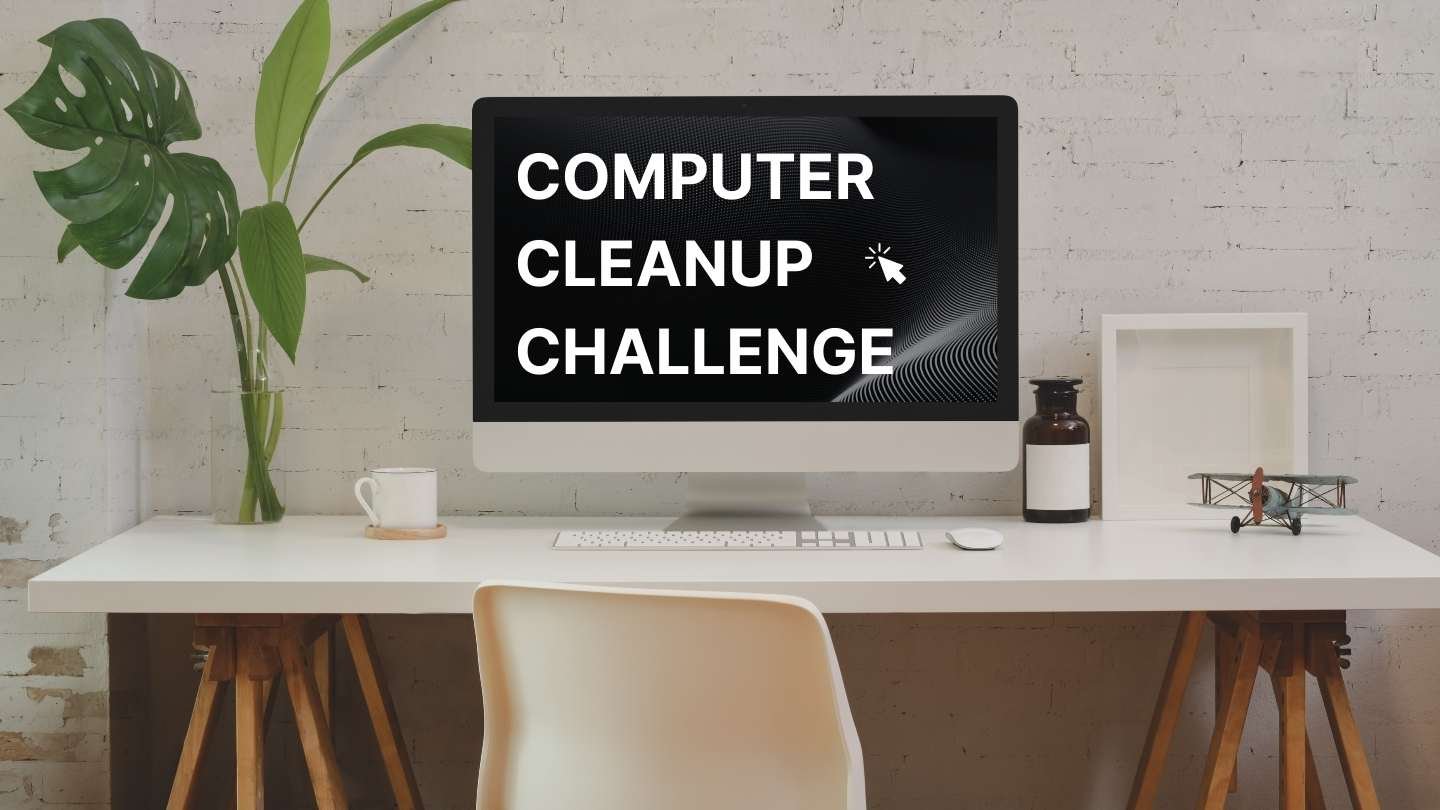
Computer Cleanup Challenge: Email
This week’s topic for f Computer Cleanup Challenge is: Email. Everyone’s favorite subject! ;) Read more about how to not only clean up your inbox, but keep it that way!
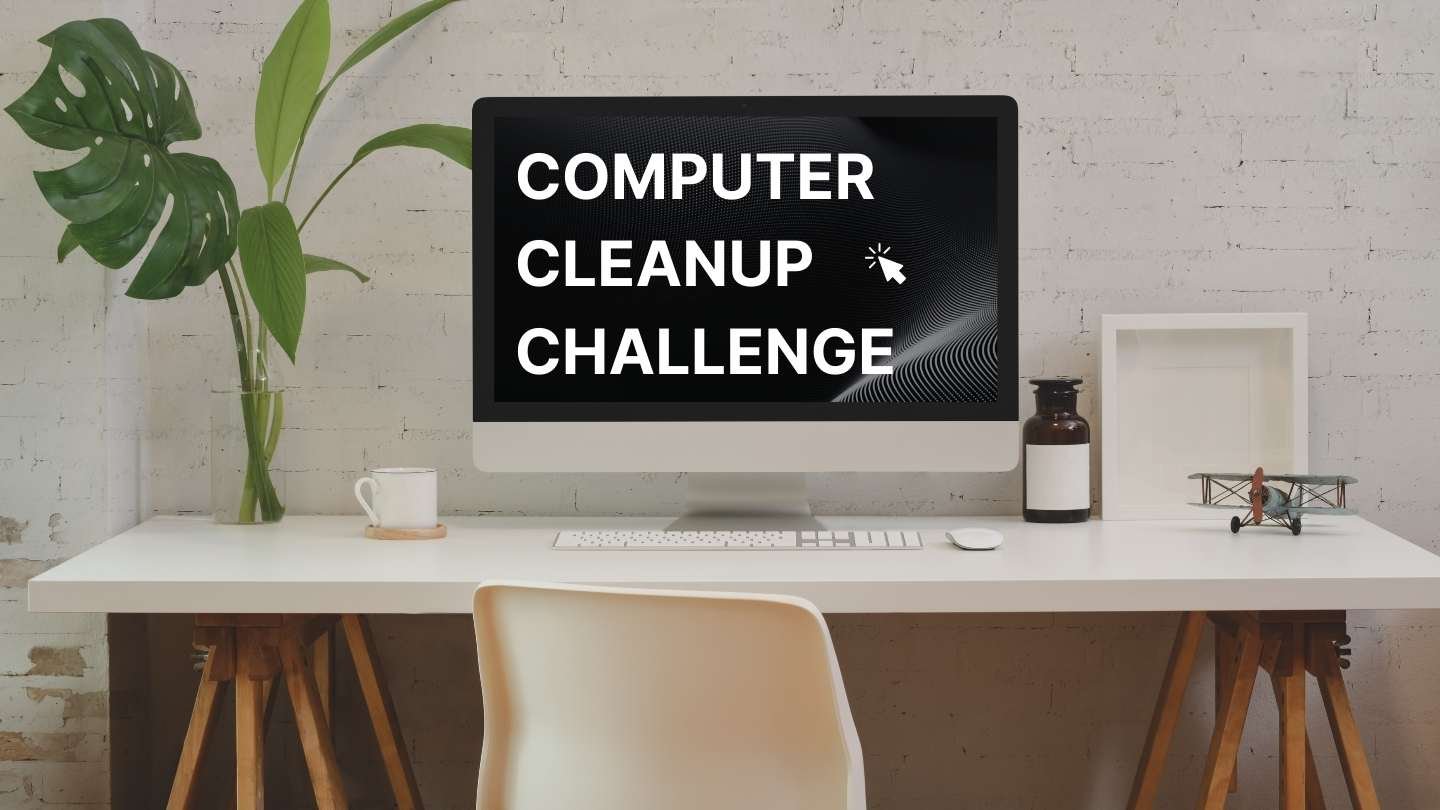
Computer Cleanup Challenge: Contacts
This week’s topic for our Computer Cleanup Challenge is: Contacts. Read more about some of my go-to pieces of advice for keeping your contacts organized and protected.

Download and Delete
A regular cleaning of this folder will help free up space on your computer, but it will also make it easier to find new things you download – saving you time!
