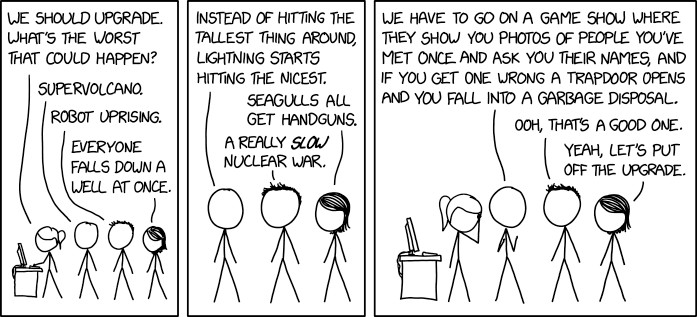
What’s your excuse for postponing updates?
Here’s a fun cartoon that poses a question we all toil with.

App Review: Onenote
OneNote is a digital note taking app. It provides you a place to collect your thoughts and ideas. In OneNote you can also store articles, images, videos and more all in one place for easy reference.

How to handle record breaking email
It doesn’t matter how high your unread email count is, you can get your email under control and keep it that way. Yes, it takes a little work, but it is doable. The first step is accepting that you’re never going to read all those unread messages.
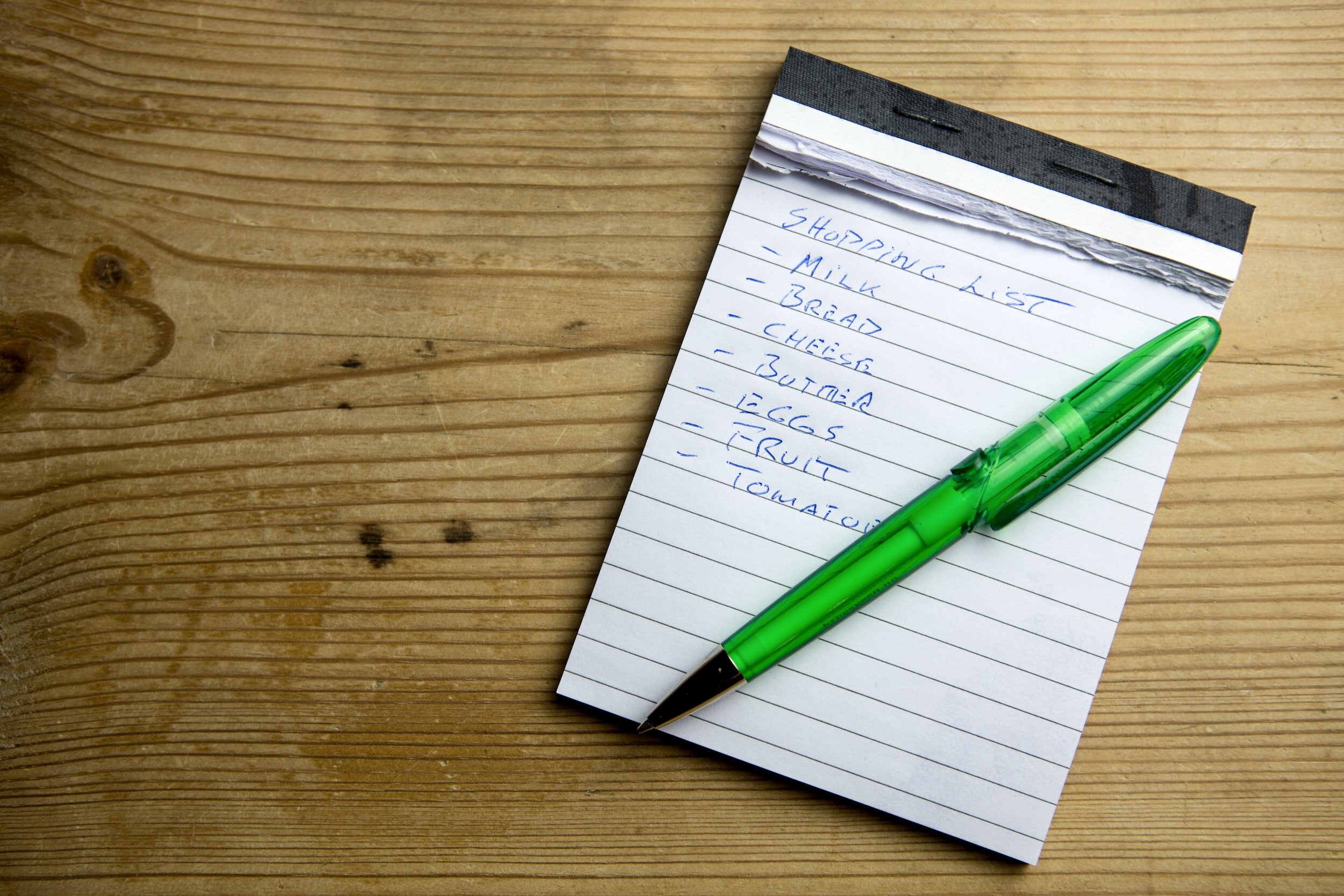
How to stay on top of your list
Our brains weren’t designed to hold everything in memory, and it’s easy to forget what you’ve done or didn’t do. Email is like that too. But instead of anxiety about not knowing if you’ve followed up or not, what if you could check your Waiting Folder and quickly find out the status of your conversation?

Organizing to Fight Anxiety
Having an organized workspace, an organized life, seems to make things flow smoother. Makes getting things done a little easier. You stress less about missing documents, or too many emails, or getting out of the office on time.

App Review: Pocket
A content collection software that allows you to store items/articles/videos you want to read or view until later when you have time.

Delayed decisions lead to clutter.
We get a new action email, read it – and decide it would only take a few minutes to complete – then leave it in our inbox while we wander off to do something else. Our delayed decisions lead to clutter – both in your inbox and in your living room.

The Art of Email Management: Next Steps
Trash emails are just what you’d expect – spam, coupons and ads, and those networking newsletters. You know the ones.

The Art of Email Management: Reference
Reference emails are full of interesting information, but nothing that requires you to take action. These are your newsletters, pictures of your sister’s dog, and the bylaws of your professional organization.

The Art of Email Management: Action Items
If you’ve been hanging out with me for any amount of time you’ve probably heard me talk about the A.R.T of Email management. It’s my key to putting out inbox fires. Kind of like stop, drop, and roll is for regular fires! Let’s start with Action Items…
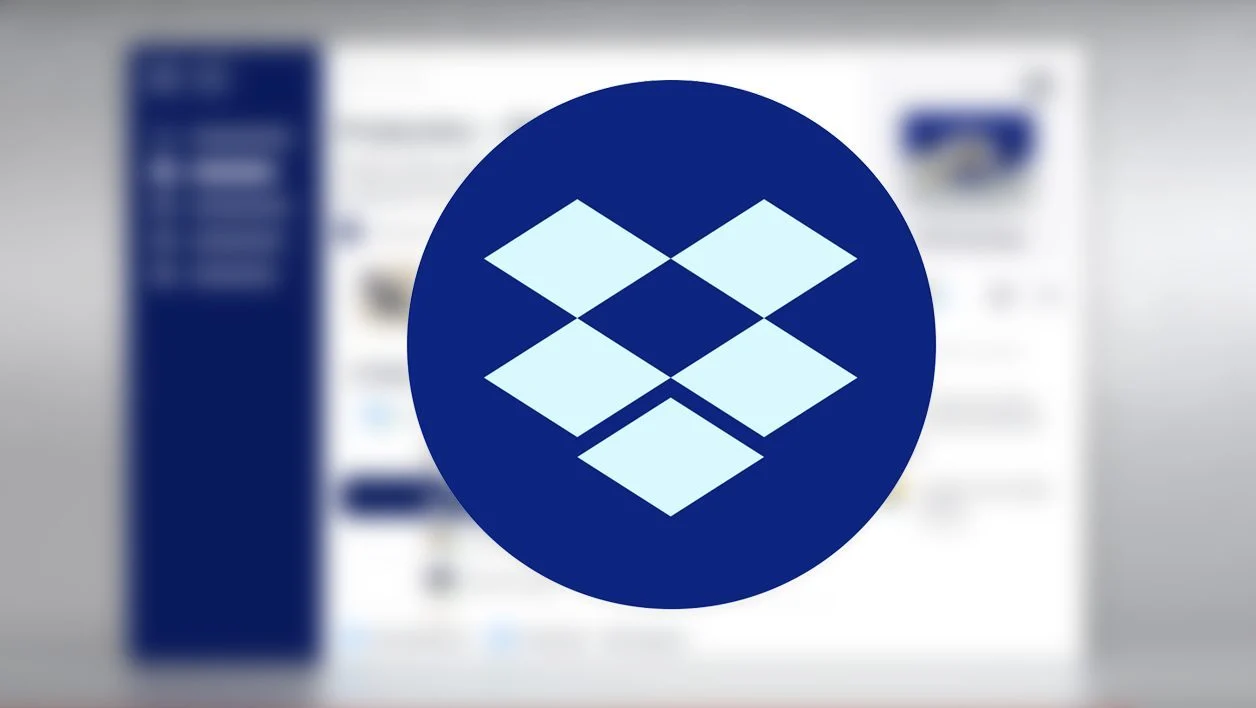
App Review: Dropbox
Dropbox brings your files together, in one central place, syncing them across devices so you can access them anytime, anywhere. They also provide file sharing. Here’s my full review!

Decluttering Versus Minimalism
There are times when it can be a challenge to differentiate between decluttering to clear space and aiming for a more minimalistic approach.

A computer crash doesn’t have to mean losing it all…
You know those moments… those times when your computer hiccups and you have this complete panic because your entire life is on that computer and what if it crashes? Let’s get together and talk about how to squash the fear of losing your documents in a computer crash or unfortunate accident.
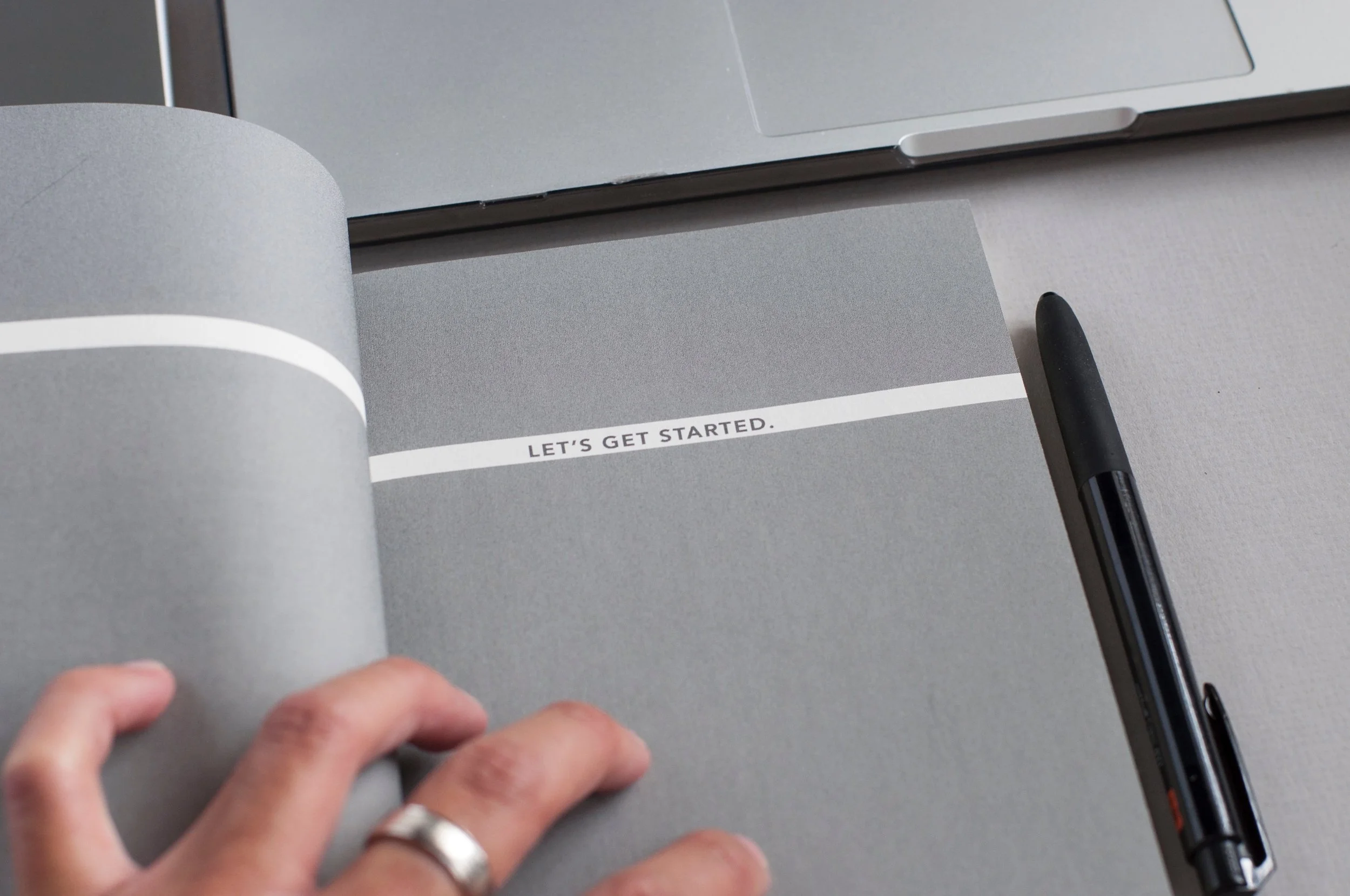
Using Evernote and ‘Getting Things Done’ to Rock Your To-Do Lists!
I use some of the principles of Getting Things Done by David Allen when using Evernote for task management. The program called The Secret Weapon really helped me figure out how to marry the two. Here’s how I’ve set up Evernote to be my to-do list.

Are you in sync?
When you move from one computer to another, do your bookmarks and settings follow you? Chrome and Firefox both offer a version of account sync. Here’s how you can stay in sync between devices.
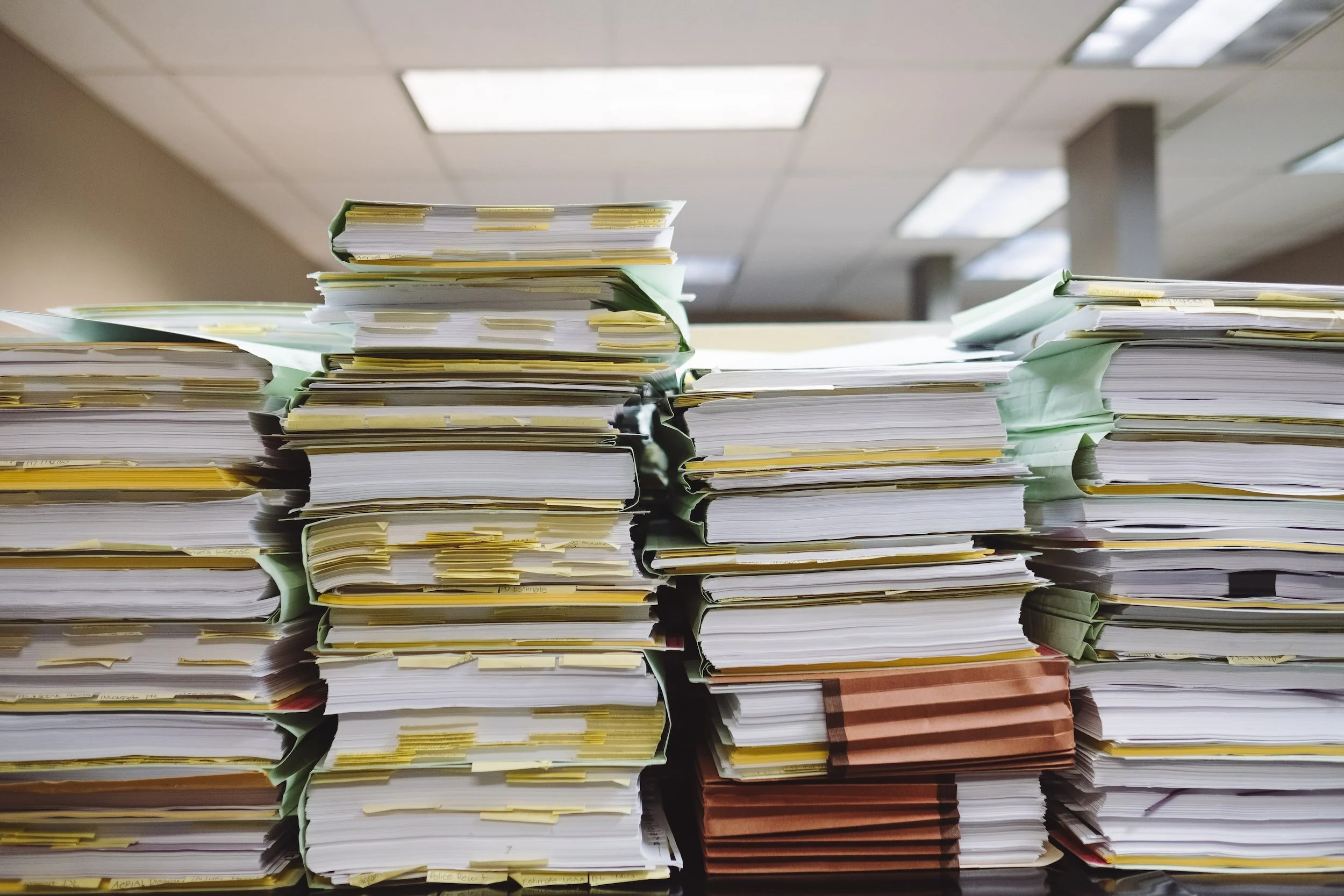
How long should you keep that document?
Records retention guidelines may vary in their recommendations, but you can usually consider the following guidelines to apply to both paper and digital files.

S.P.A.C.E Organizing in a Digital World
The SPACE model of organizing was made popular by Julie Morgenstern in the book Organizing from the Inside Out. She used this model to provide guidance and direction for individuals wanting to get their home or workspace organized. The same principles she spoke about can be applied to a digital world with just a little tweaking. Here’s how…

How to use Dropbox, G-Drive and Onedrive
These online file storage services allow you to to access your files when you need them, regardless of where you are or what device you are using.
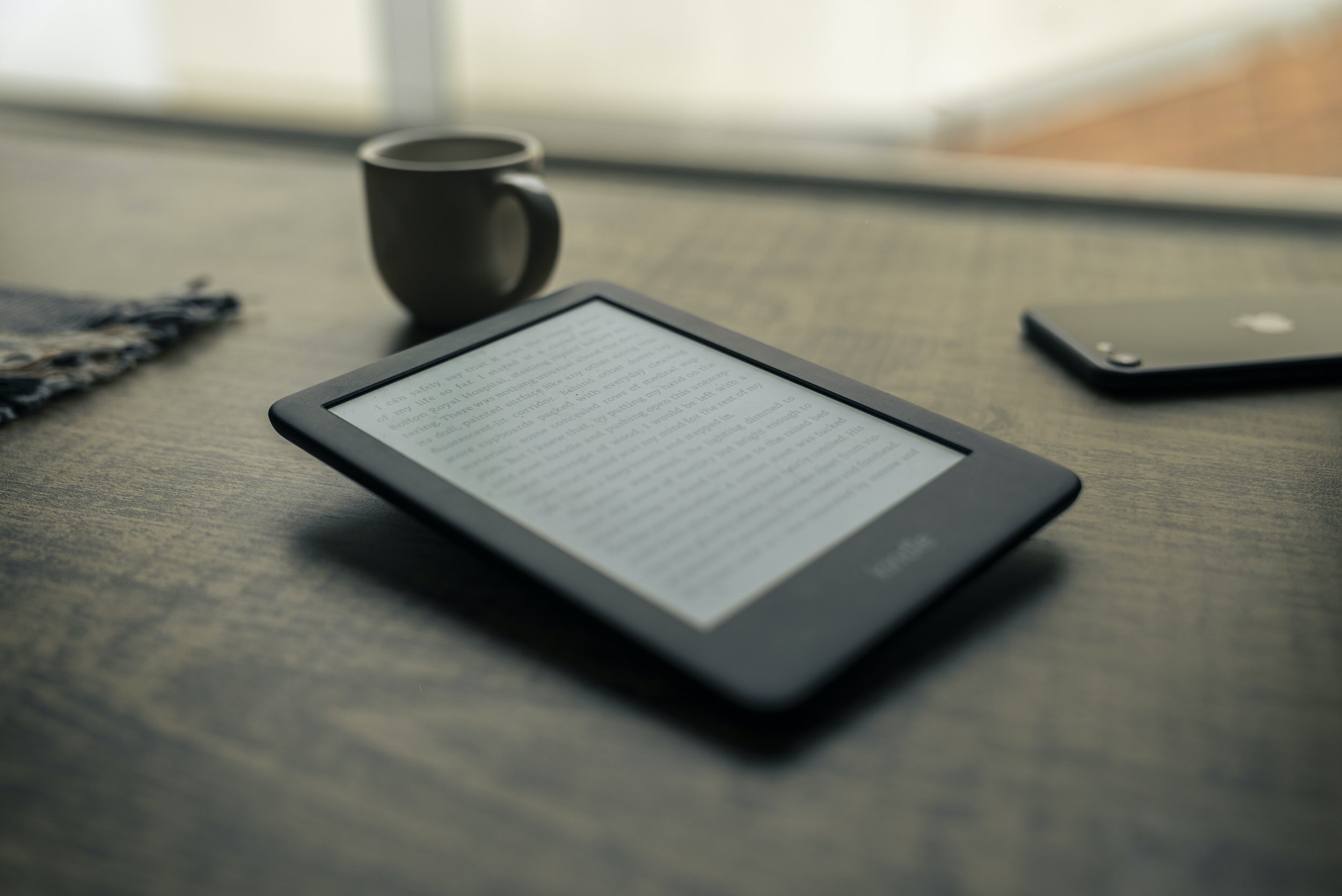
Too much to read? Here are 3 Ways to Manage Your Online Reading Pile.
Is your online to-do reading pile growing? Are you using your browser bookmarks to keep track of all those articles? There is a better way! Check out these 3 resourceful apps to help you organize your online reading lists.
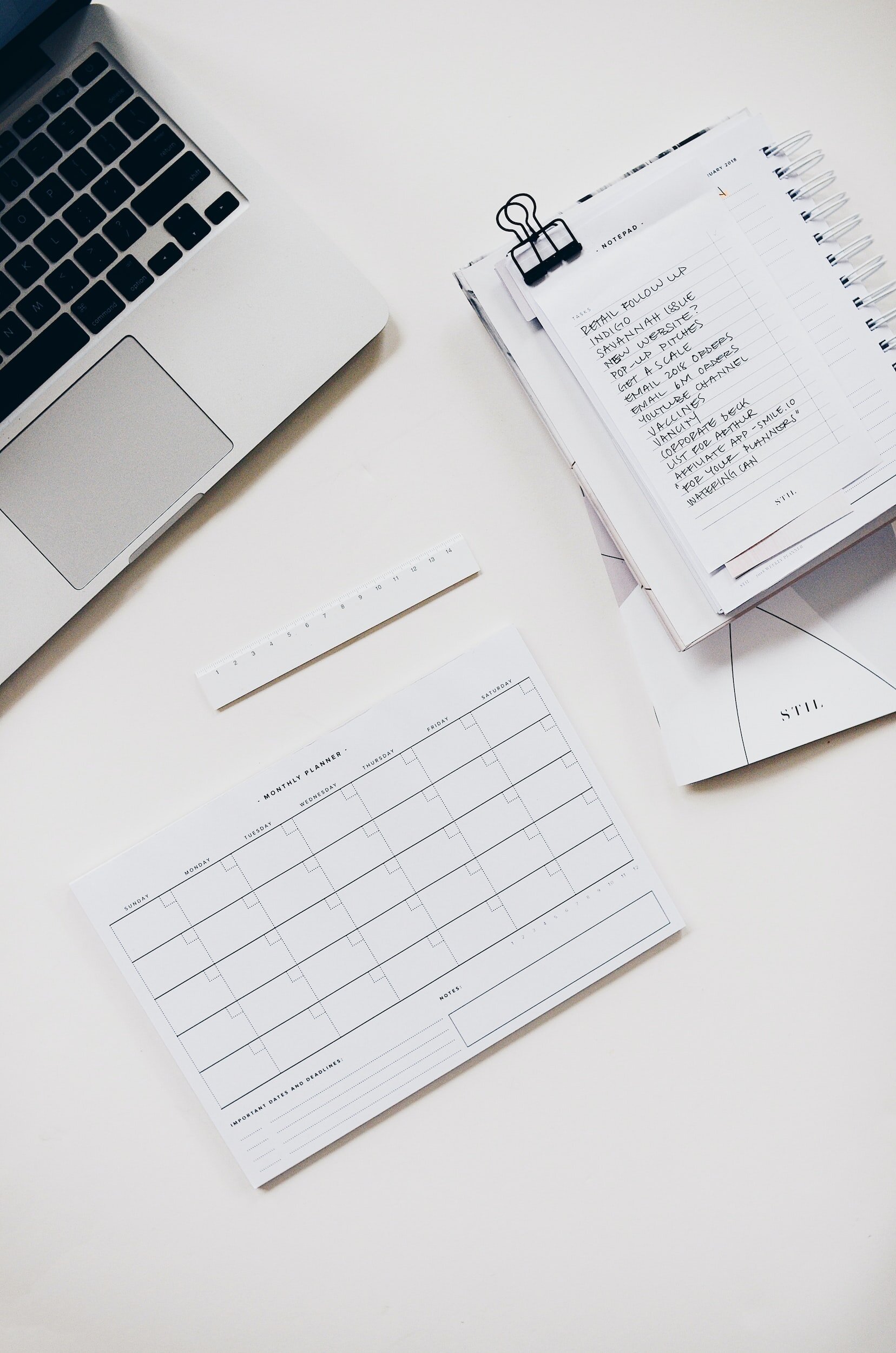
Are you getting things done?
Getting Things Done is a popular productivity system by David Allen that emphasizes getting organized and staying productive through time management.
