
Taming the Browser Beast For Writers
We're all guilty of it at some point - opening a new tab to follow an idea. Then another new tab for another idea and so on. So how do you manage your open tabs and not worry about the possibility of your computer restarting?

The First Step is Awareness
How many times have you fallen down an Internet rabbit hole? Or turned on your phone just to kill time while waiting? We all get caught up sometimes, and the first part of minimizing your digital use is figuring out how you actually use your time.

Are you seeing double?
Like many people, I tend to get more work done when I know someone is watching me work. It’s why I love having an accountability partner and participating in co-working sessions – they are both forms of body doubling. Body doubling is a productivity/accountability trick where you have someone present to keep you focused on your task.
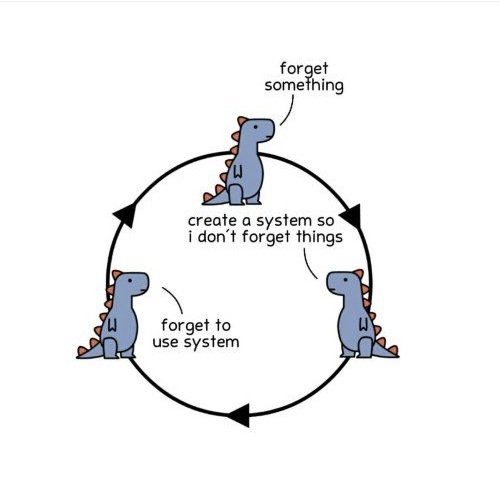
You are the solution!
Sometimes the failure isn’t in the system, but in us not using it. Creating new habits takes time and stick-to-it-ness.

App Review: Microsoft To Do
Microsoft To Do is a to do list and task management app. It’s valuable in that it gives you one place to track all your responsibilities. An organized to do list keeps things manageable and you focused on what’s important. All that leads to greater peace of mind.

App Review: Sortd.
Sortd is a Google skin that you ‘lay over’ your existing Gmail or Google Workspace email. Instead of seeing your email in the traditional fashion, Sortd allows you to set up various columns to turn your emails into To Do’s.

Download and Delete
A regular cleaning of this folder will help free up space on your computer, but it will also make it easier to find new things you download – saving you time!
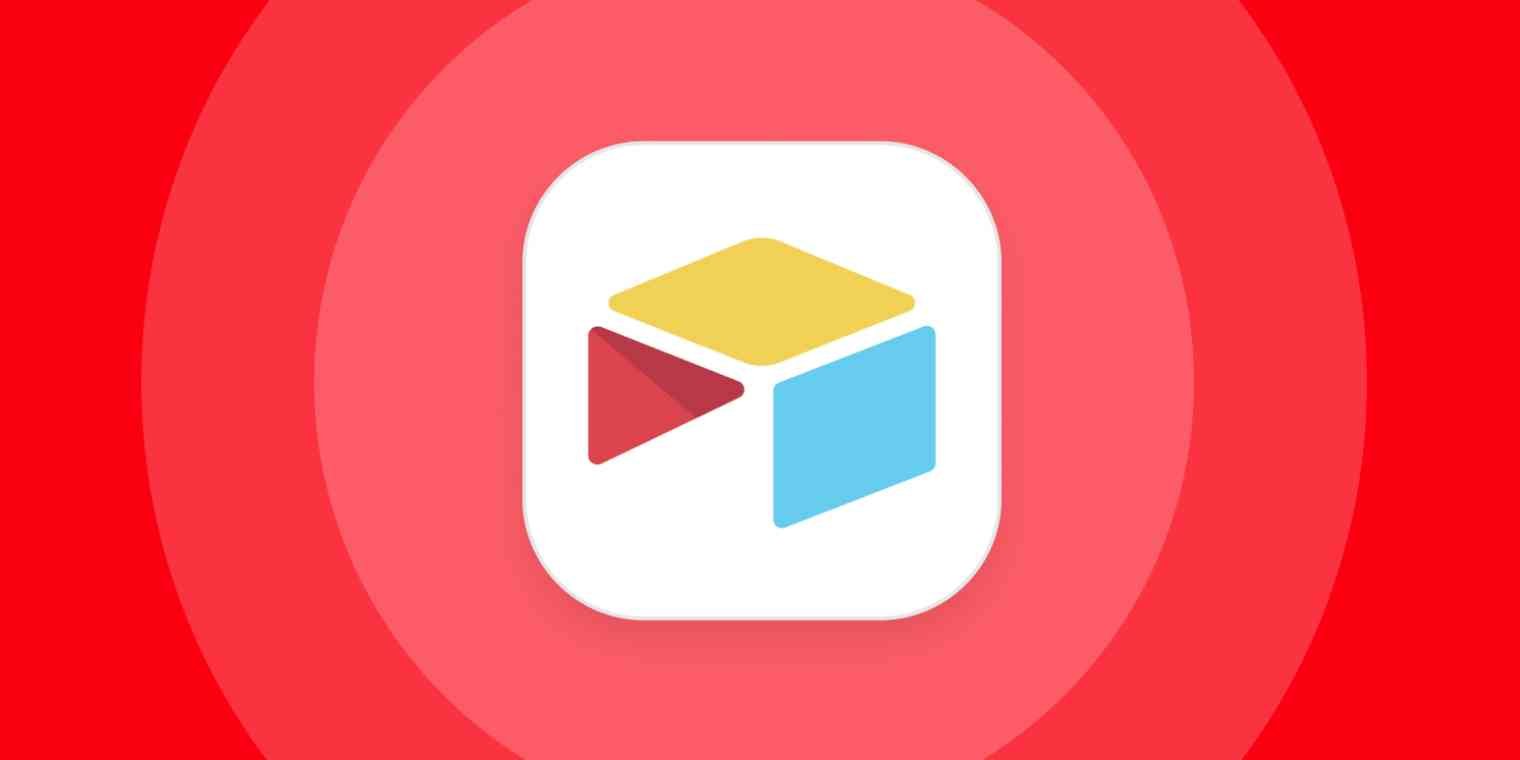
App Review: Airtable
Airtable has been called a spreadsheet on steroids. It is a hybrid spreadsheet and database tool that provides you a place to store and organize your data. Airtable allows you to make relational databases – pulling information from one database into another without having to open the first. It’s a powerful way to manage your information.

Check and go!
Trying to Get Things Done but don’t know where to start? Check over your to-do list for those 2-minute tasks. If you can get it done in two minutes or less, do it now! Then check it off and move on to the next task.
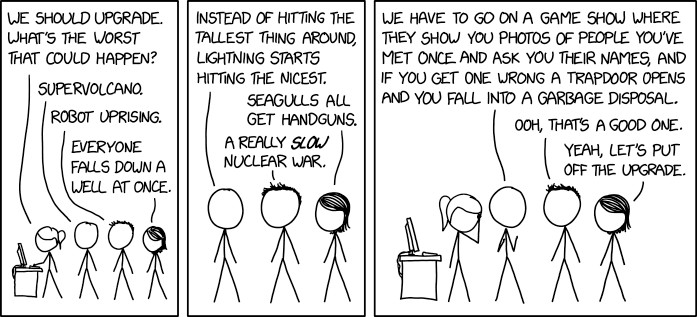
What’s your excuse for postponing updates?
Here’s a fun cartoon that poses a question we all toil with.

App Review: Onenote
OneNote is a digital note taking app. It provides you a place to collect your thoughts and ideas. In OneNote you can also store articles, images, videos and more all in one place for easy reference.
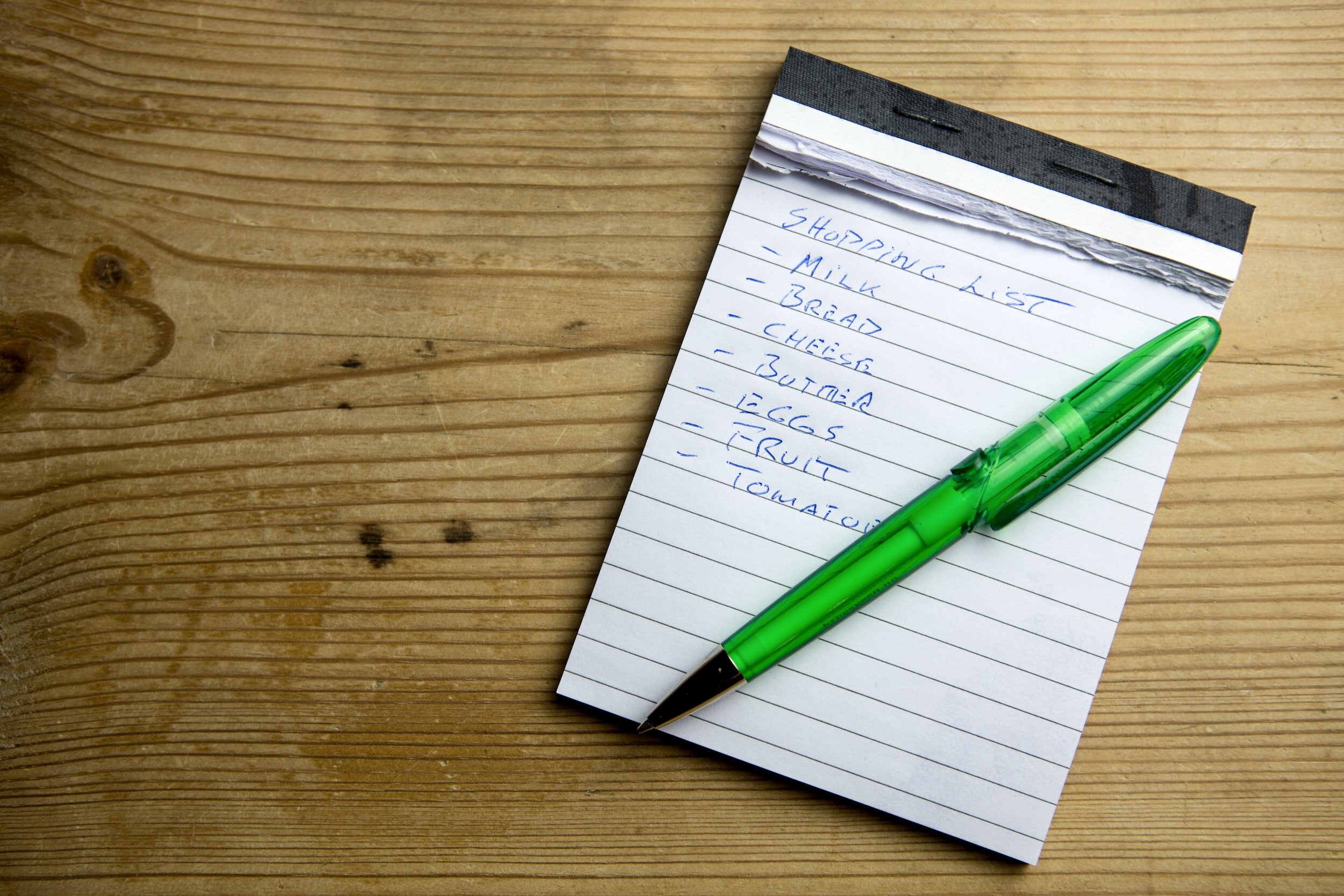
How to stay on top of your list
Our brains weren’t designed to hold everything in memory, and it’s easy to forget what you’ve done or didn’t do. Email is like that too. But instead of anxiety about not knowing if you’ve followed up or not, what if you could check your Waiting Folder and quickly find out the status of your conversation?

App Review: Pocket
A content collection software that allows you to store items/articles/videos you want to read or view until later when you have time.
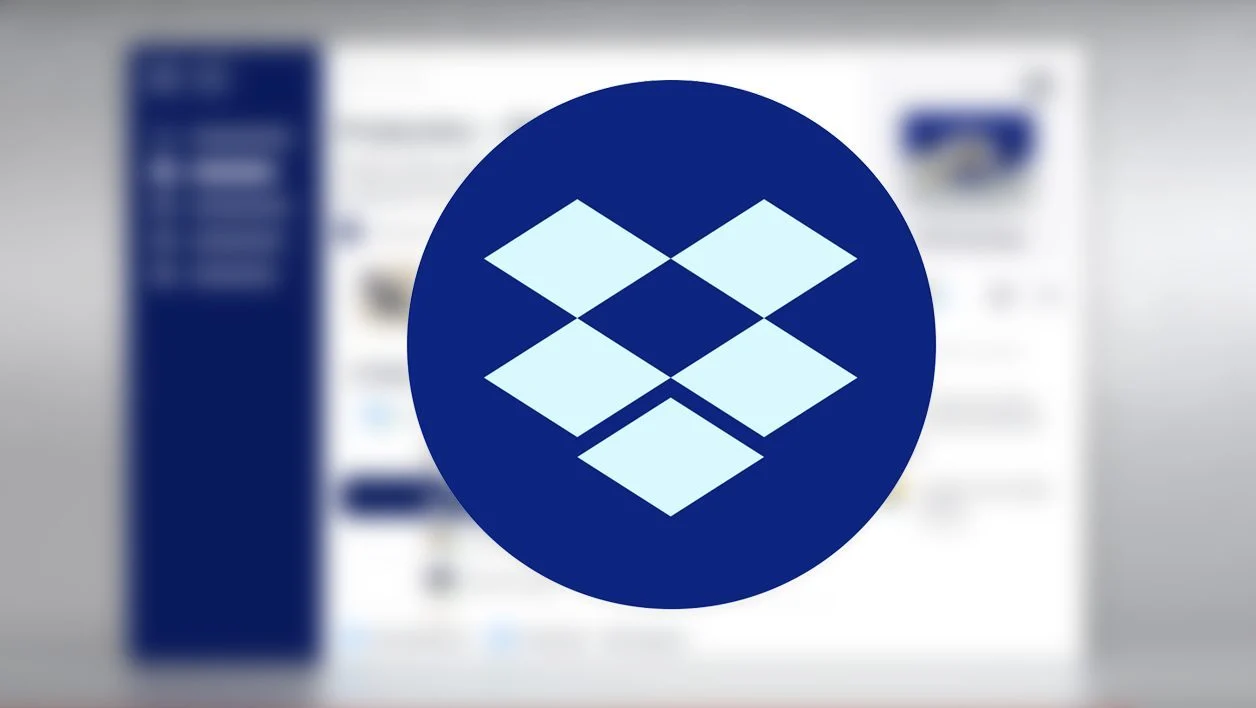
App Review: Dropbox
Dropbox brings your files together, in one central place, syncing them across devices so you can access them anytime, anywhere. They also provide file sharing. Here’s my full review!

Are you seeing double?
Are you having trouble sticking with a task that you find boring or cumbersome? Body doubling is a productivity and accountability trick where you have someone present to keep you focused on your task.
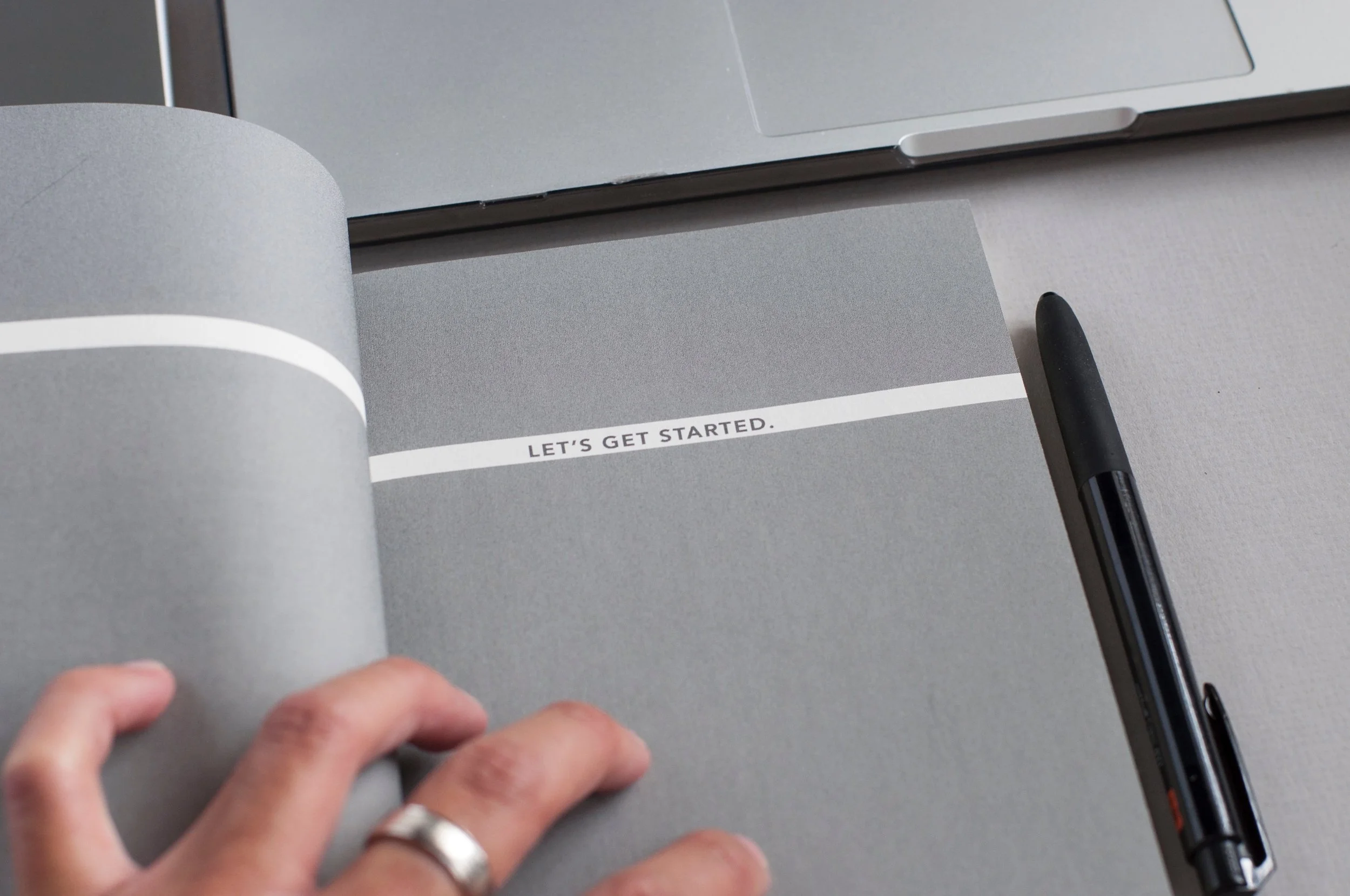
Using Evernote and ‘Getting Things Done’ to Rock Your To-Do Lists!
I use some of the principles of Getting Things Done by David Allen when using Evernote for task management. The program called The Secret Weapon really helped me figure out how to marry the two. Here’s how I’ve set up Evernote to be my to-do list.

Keeping in touch when you are away.
Vacation time, baby leave, even sick days are times when you might not be in your inbox regularly. I know that as entrepreneurs, ignoring email isn’t really an option. However, there are things you can do to manage expectations for those who are trying to get in touch with you when you’d rather be out of touch.
