
Do you have a digital storage unit?
For those of us in the digital world, external hard drives and extra USB keys full of old documents equate to a packed storage unit. It might be time to review and weed, then purge the files you no longer need.

4 Things to Know About Protecting Your Documents
If you’ve been hanging around with me for any amount of time, you’ve heard me talk about the importance of backing up your documents. So what can you do to protect yourself? Here are four things to know when it comes to protecting your documents.
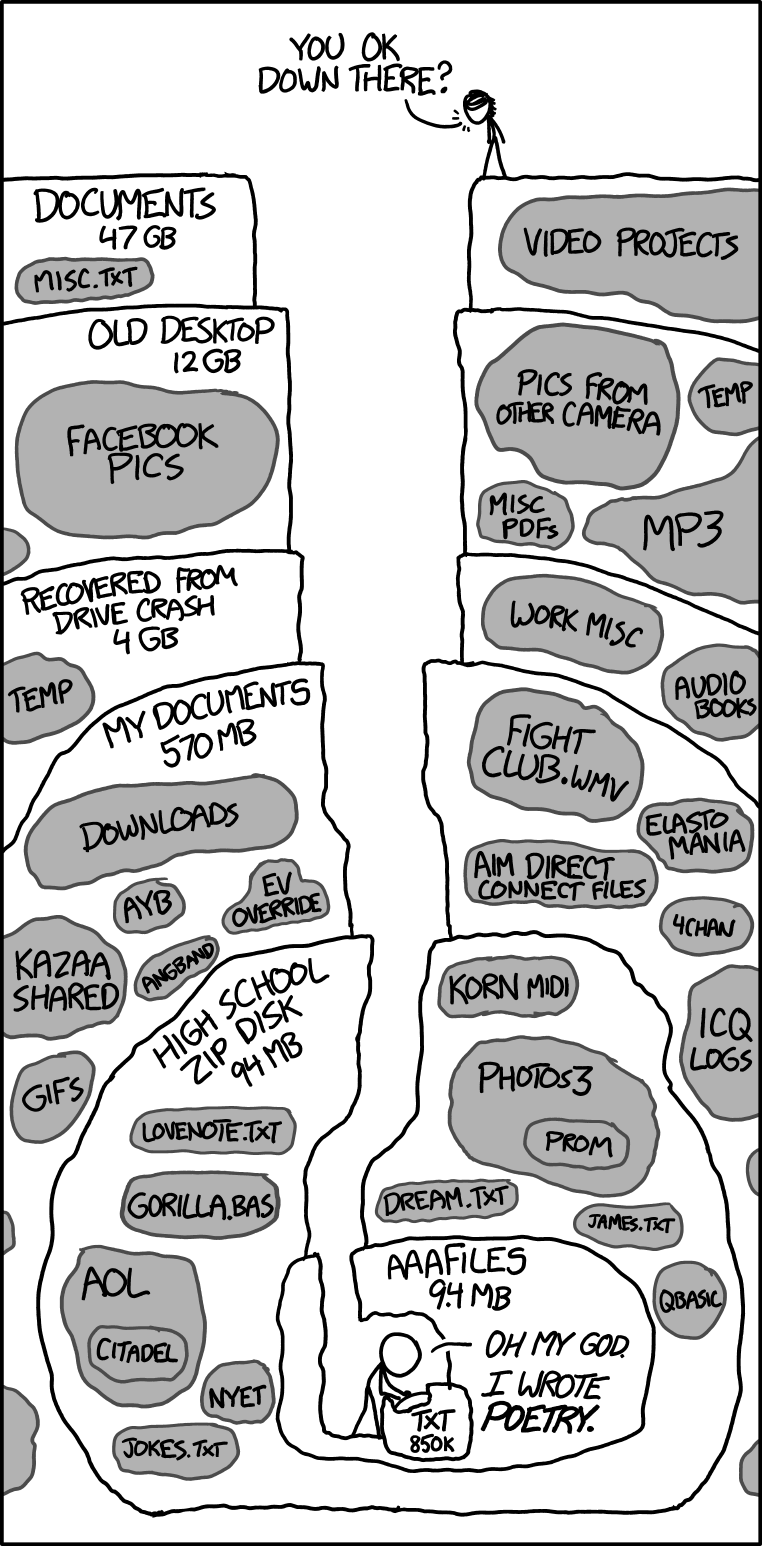
Well of Lost Files
Can you relate to this cartoon? ;) I love the way it tells a visual story of how many files can add up on our computers over time.
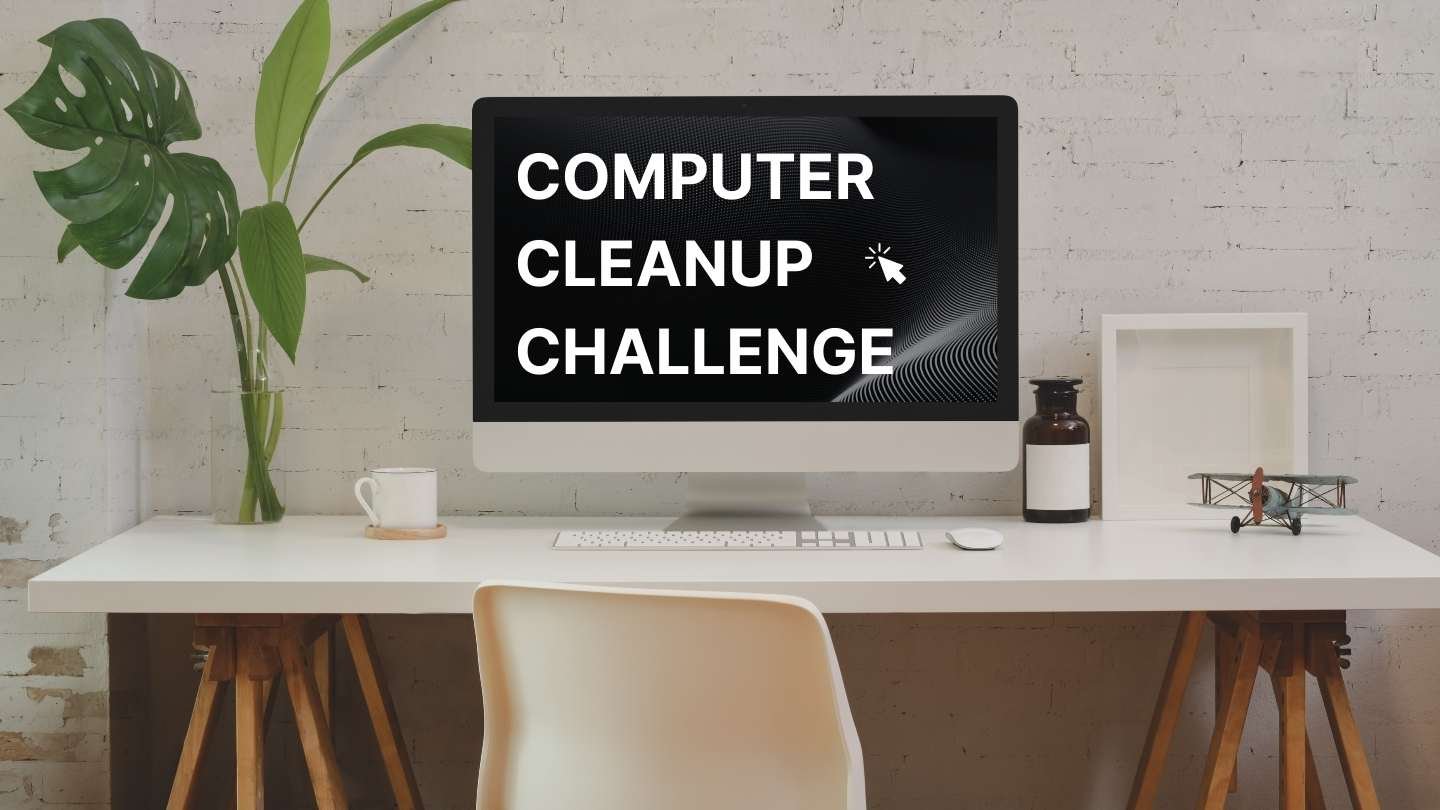
Computer Cleanup Challenge: Bookmarks
This week’s topic for the Computer Cleanup Challenge is: Bookmarks. Bookmarks are a great tool for cataloging important websites and revisiting information, but it’s important to update them and create an organizational system that works for you! Here’s how…
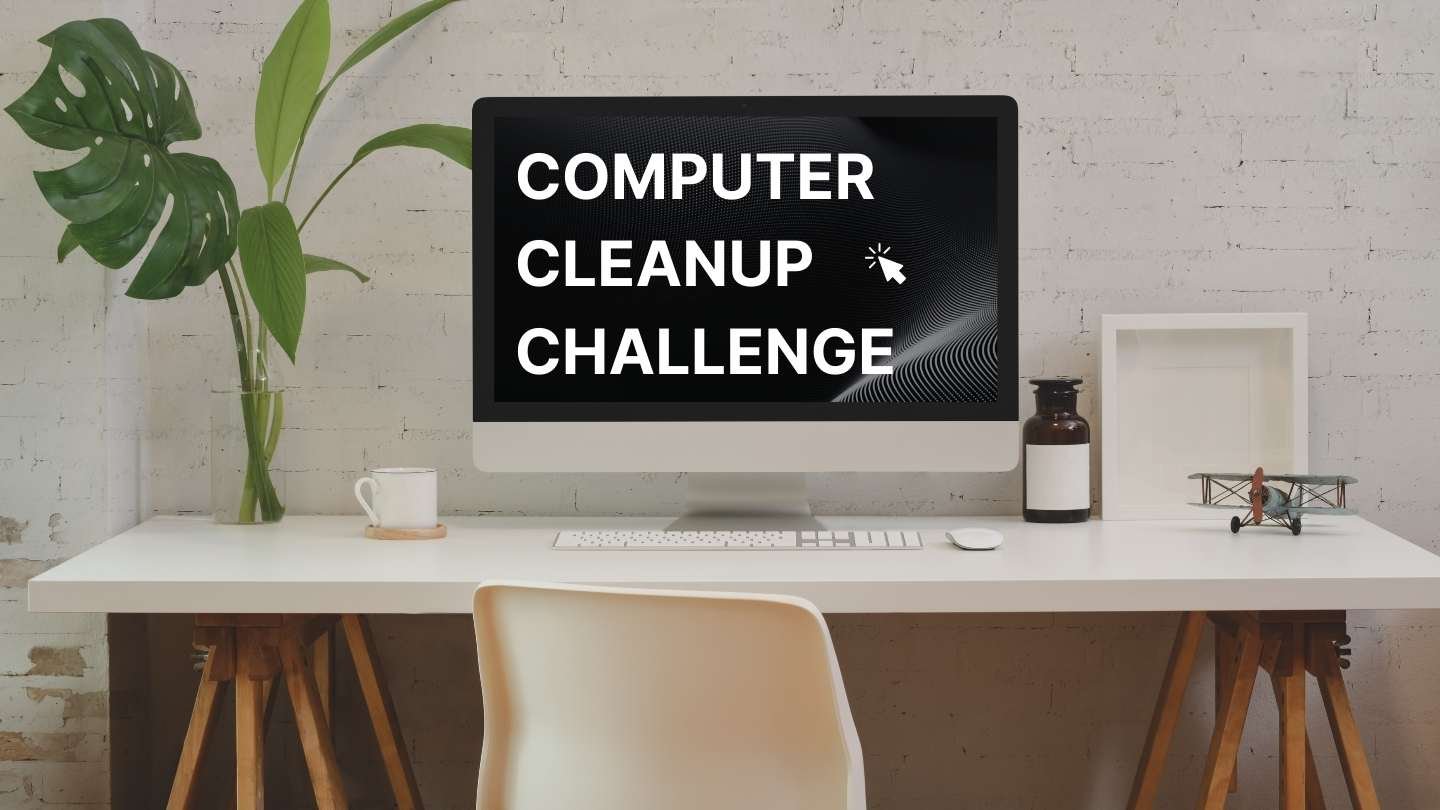
Computer Cleanup Challenge: Desktop Files and Downloads Folder
This week’s topic for f Computer Cleanup Challenge is: Desktop Files and Downloads Folder. These are the two most commonly used places for storing files on the go. The problem is… we don’t always declutter as we go. Here are some tips to stay organized on your desktop and in your downloads folder!
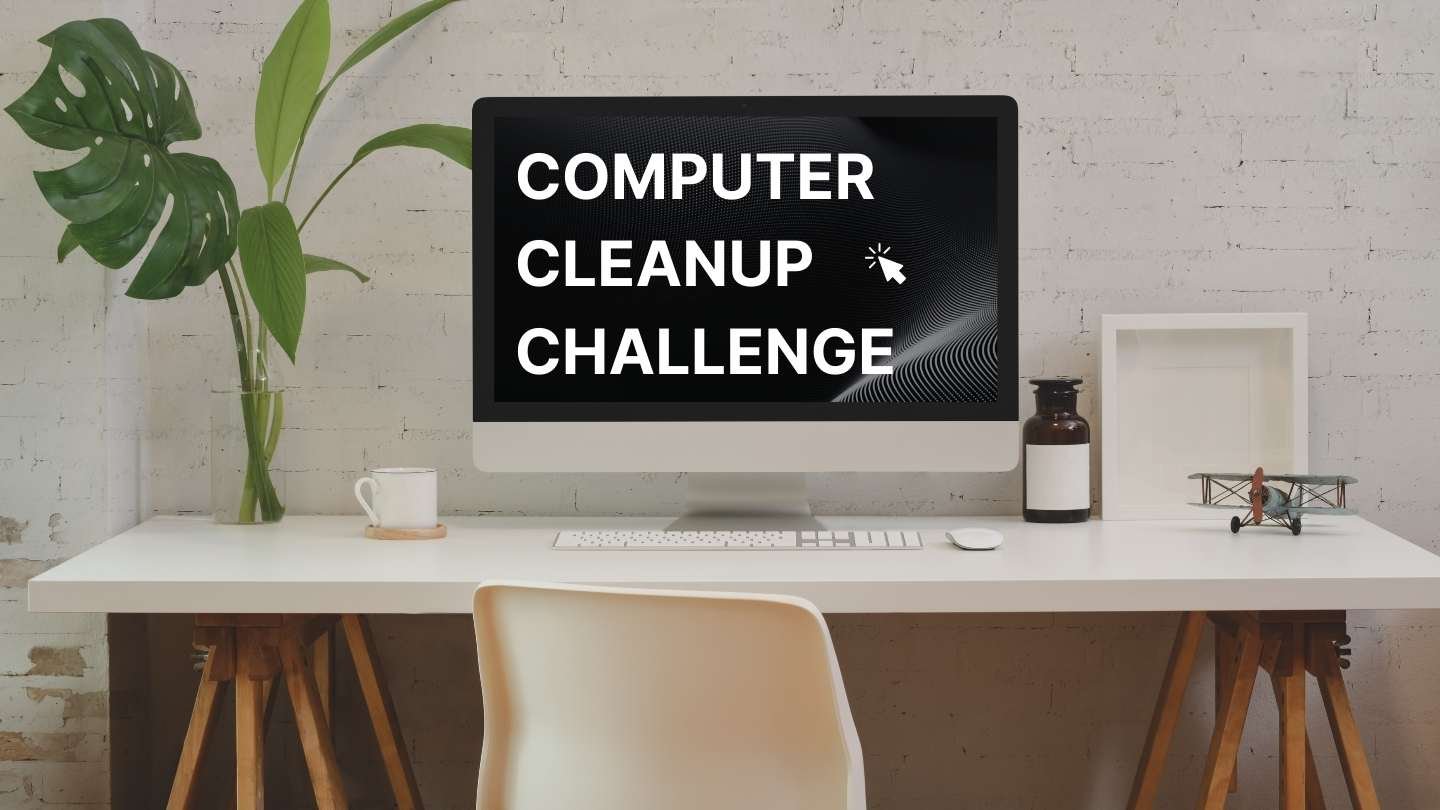
Computer Cleanup Challenge: Email
This week’s topic for f Computer Cleanup Challenge is: Email. Everyone’s favorite subject! ;) Read more about how to not only clean up your inbox, but keep it that way!
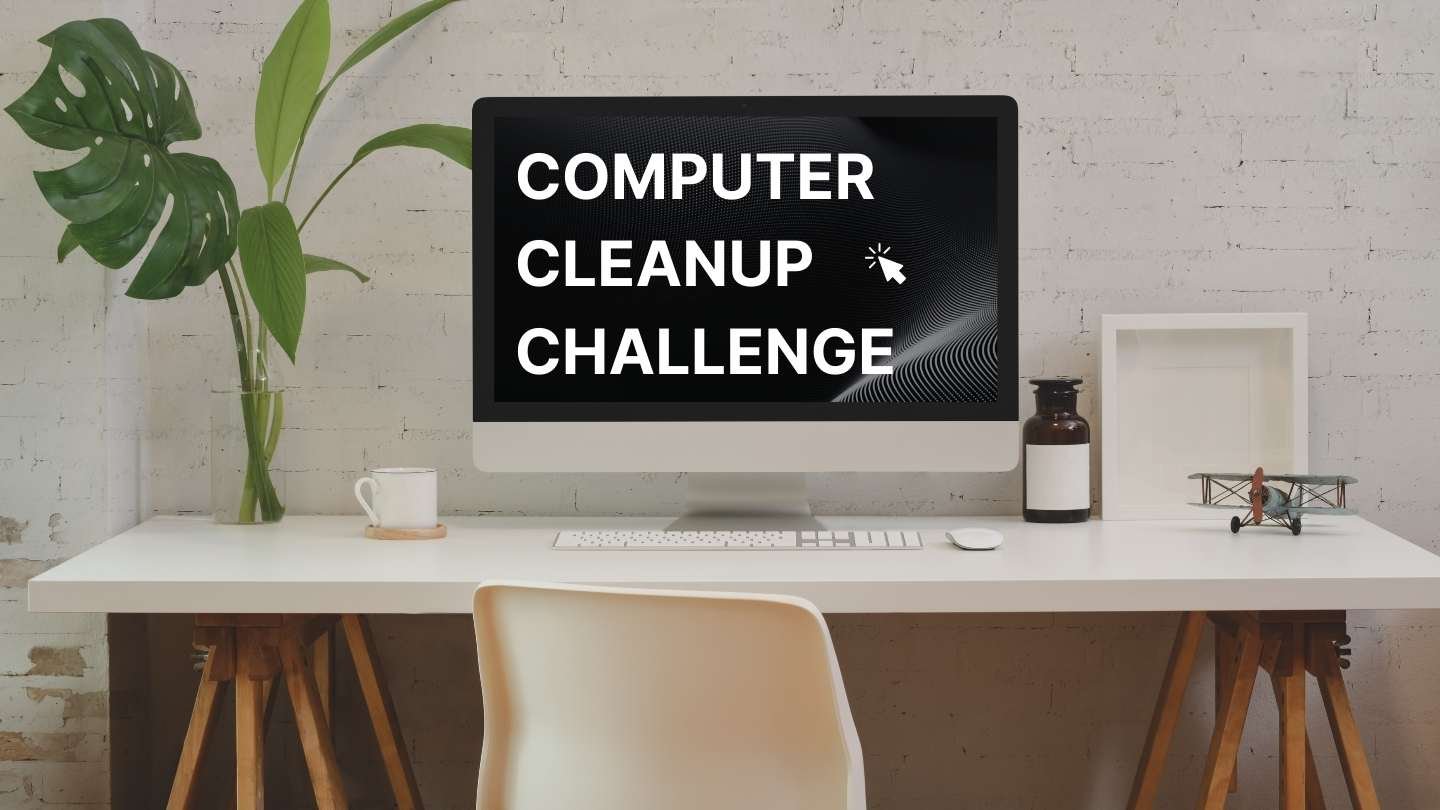
Computer Cleanup Challenge: Contacts
This week’s topic for our Computer Cleanup Challenge is: Contacts. Read more about some of my go-to pieces of advice for keeping your contacts organized and protected.

Download and Delete
A regular cleaning of this folder will help free up space on your computer, but it will also make it easier to find new things you download – saving you time!
