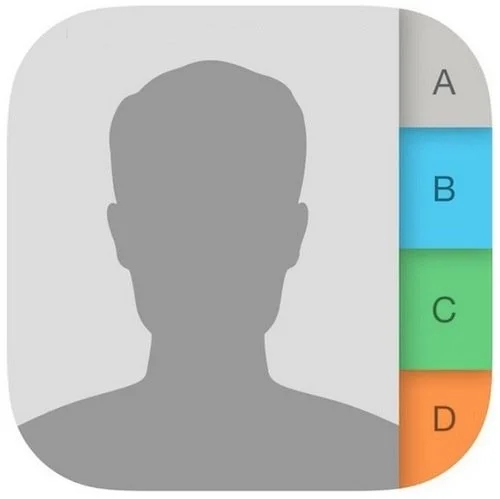Keeping your contacts safe
Everyone knows I’m all about backing up your data. But have you backed up your contacts lately?
Your contact list is a highly valued item for an entrepreneur. The first step to being organized is to make sure that all of your contacts are in one place – or attached to one ‘account’. This step includes making sure that contacts, especially new contacts, aren’t being saved to your phone but rather that cloud based account.
Once you are organized, you can back up your contacts. If you are using Gmail, Hotmail/Outlook.com, or Apple Contacts, there should be a menu option that says ‘export’ or ‘export contacts’. Choose to export them in a CSV file.
Now that you’ve got the CSV file exported to a safe place (the cloud or as part of your online backup), it’s time to rename it. Most files come as contacts.csv which means nothing when you’re looking for a specific backup. Instead, rename the file with the date and ‘Contacts Backup’. Finally, make sure the file is included in your online backup. Depending on how often you add contacts to your list, backing them up doesn’t need to be more than a quarterly or twice a year task.
Having a CSV file of your contacts can come in handy when it’s time to import contacts to a new CRM, mailing service, or other software!
Need help organizing or backing up your contacts? Call me and we’ll do it together!