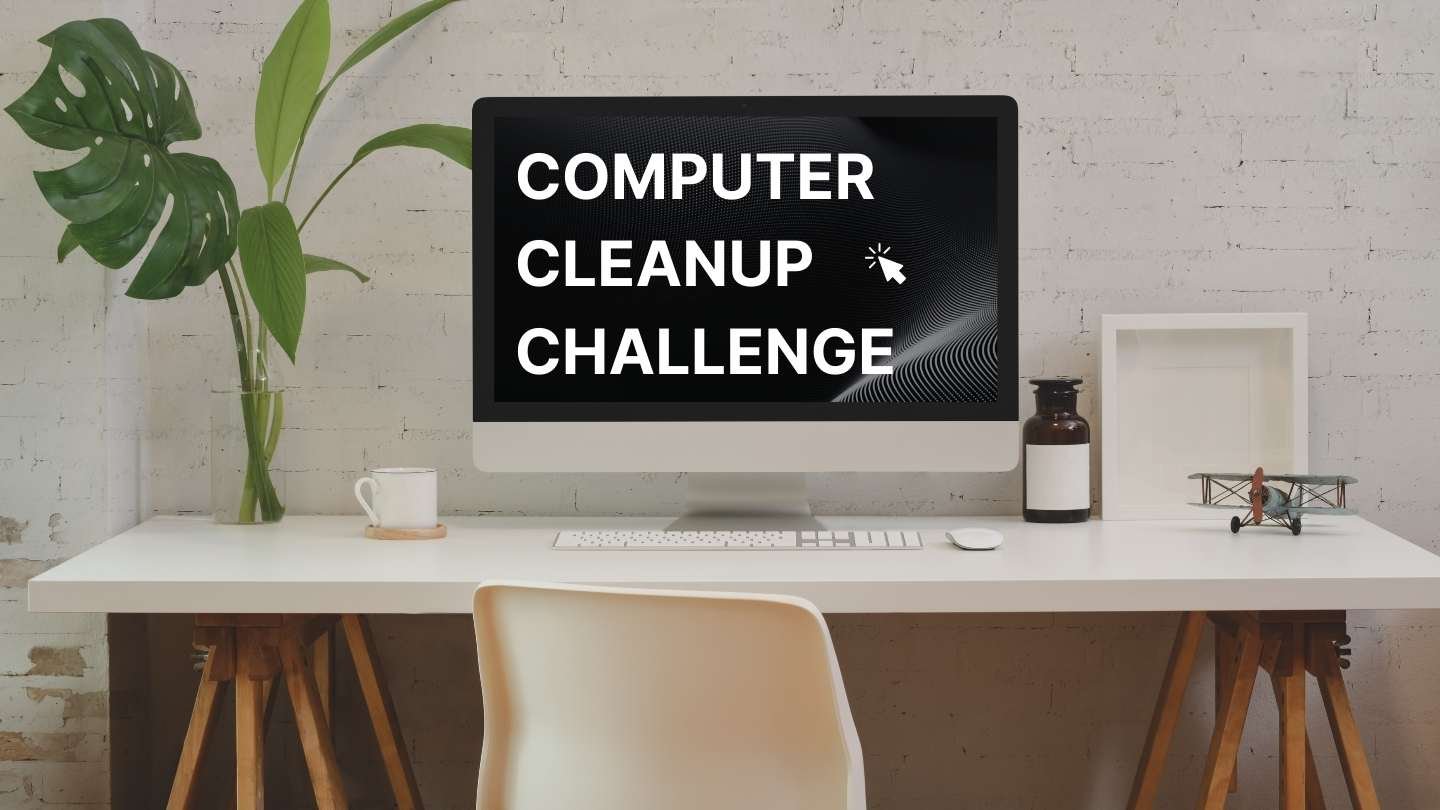Computer Cleanup Challenge: Email
Is your computer bogged down with too many icons and too many bookmarks? Are there files and documents everywhere but where you need them? Is all that stuff getting in your way and slowing down your productivity?
Maybe it’s time for a computer cleanup! Join me this month as we clear away the clutter and streamline our computers!
Week 2: Email
If you have over 100 emails unread – you’re not alone!
To start the cleanup process, go through your inbox and mark all the emails as read. Then scan each email starting with the most recent.
Read the email once and decide right away – action item, reference item, trash item. Need details on how that all works? Check out the series I posted here about email management – The Art of Email Management
When cleaning up, tackle your email in 5 or 10 minute chunks – don’t allow email cleanup to monopolize your whole day. Remember, if an email is more than a month old, there’s probably no urgency with it.
Once you’ve got your email cleaned up, remember to tackle incoming email with the same question – action, reference, or trash. Asking the question, and acting on it, will help you stay on top of email clutter.
Join us next week when we talk about maintaining a clean desktop.