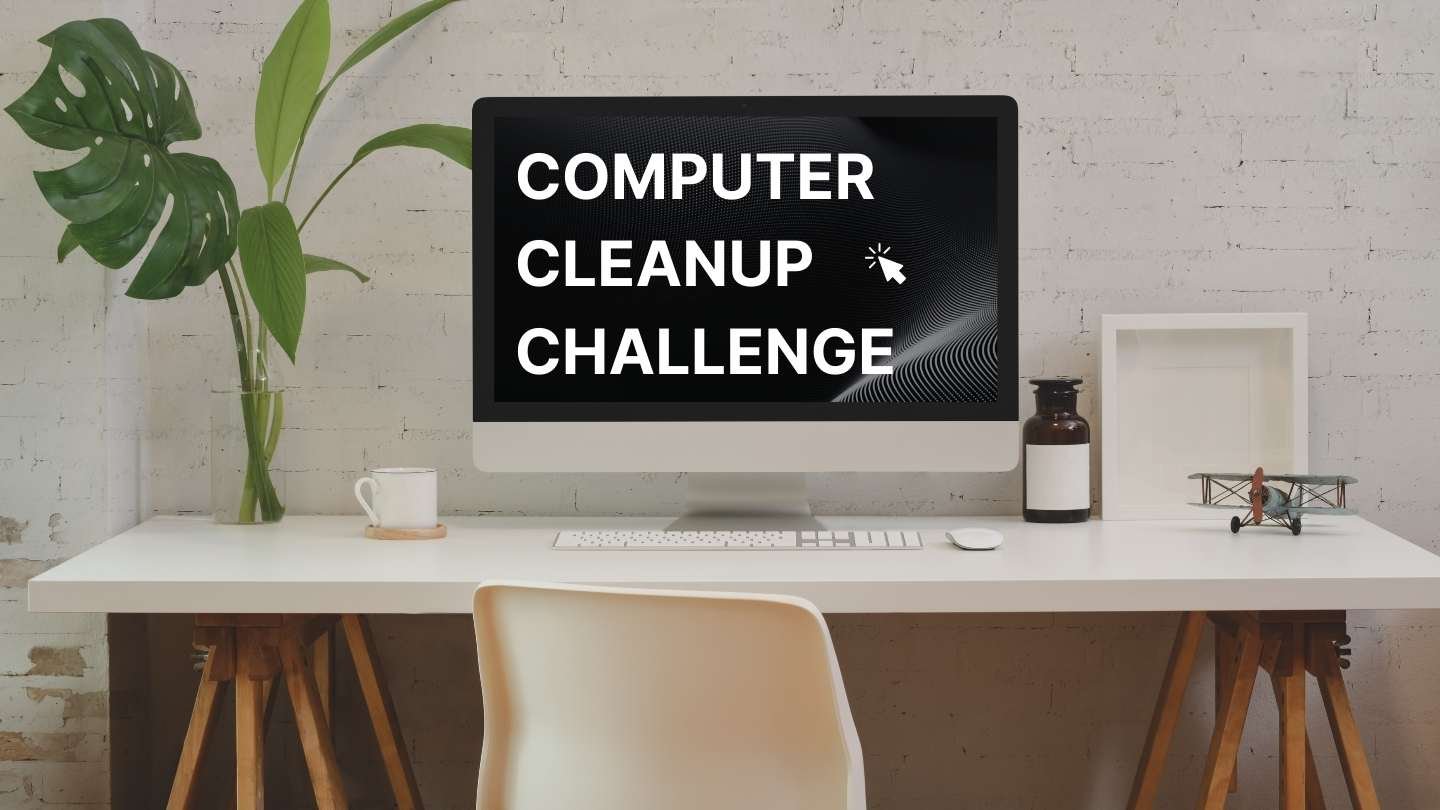Computer Cleanup Challenge: Desktop Files and Downloads Folder
Is your computer bogged down with too many icons and too many bookmarks? Are there files and documents everywhere but where you need them? Is all that stuff getting in your way and slowing down your productivity?
Maybe it’s time for a computer cleanup! Join me this month as we clear away the clutter and streamline our computers!
Week 2: Desktop Files and Downloads Folder
Congrats! You’ve made it halfway through the challenge! How has it been so far? Have you found it challenging to get your contacts organized or your email straightened out? How’s your productivity going with the increased organization?
Did you know that a cluttered desktop can lead to a slower performing computer?
In addition, files that live on the desktop may not be syncing with iCloud or Dropbox or your backup software. Finally, without an organization plan, your desktop can get so cluttered that it is hard to find what you need.
This week, take 10 minutes a day to go through the files littering your computer desktop. Then, move the files to their more appropriate home. Once you’ve cleaned it off, make sure that you save new documents to a documents folder instead of on the desktop.
The downloads folder is an easy place to put things you may only need temporarily. But don’t forget to go through the folder once a week or so and clean out those documents you no longer need, or move the ones you want to keep to their permanent home.
Join us next week when we talk about Digital Bookmarks!