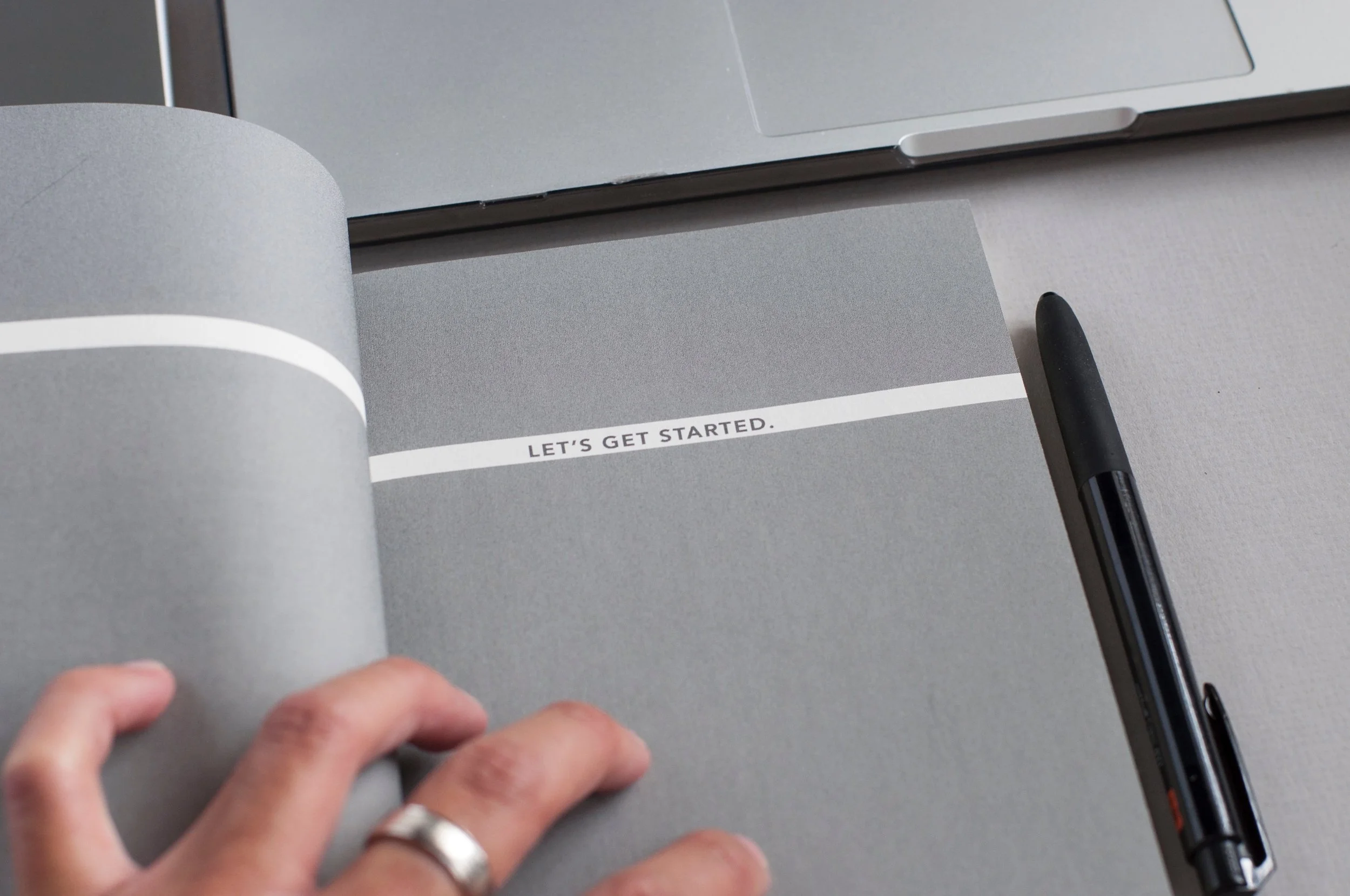Using Evernote and ‘Getting Things Done’ to Rock Your To-Do Lists!
How do you stay on task when it comes to getting things done?
Evernote + GTD + The Secret Weapon
I talk a lot about using the right tool for the right task, and how some tools aren’t designed to do everything. Evernote is an example of an app that, although it excels at content management, can be almost anything you need it to be. I use Evernote for task management and was talking recently with another professional organizer about how exactly I made that work. So…. I thought I’d share with you how I’ve set up Evernote to be my to-do list.
I use some of the principles of Getting Things Done by David Allen when using Evernote for task management. The program called The Secret Weapon really helped me figure out how to marry the two. How I use Evernote is as follows:
How Evernote works for me:
My main notebook is called Sort, which is my ‘Inbox’ for Evernote.
I also have a notebook called Next Actions, which is where all my tasks live.
To keep my notes organized I have tags for ‘This week’, ‘Next week’, ‘This month’, ‘Next Month’ ‘Later’. GTD narrows down categories even further, but this selection is what works for me.
When a new task comes in via email, Google Calendar via Zapier, or ‘handwritten’, I add it to the Next Actions notebook and tag it appropriately.
Every week on Sunday I go through my Next Actions notebook and change tags around to reflect when things are due.
In review… Using Getting Things Done for task management requires you to regularly go through your tasks and change their tags – this review is a key component of GTD. If you don’t do the review, the whole system falls apart.
Evernote works for me as a task management tool because it is highly customizable. However, if you are looking for a less complicated approach, you may do better with an app like ToDoist.
If you want to learn more about setting up Evernote to work for you, saving you time and keeping you on task, schedule a Discovery Call and we’ll get started!